You might have thought that the name of your website is the best that it can have but sometimes, a situation occurs, and you might find out that you made a mistake, or a different name would fit better to what your website is about.
When that happens, you need to know how to change the name of a WordPress blog, so you won’t struggle to search for that option, and you’ll be able to focus on the important things… as creating content, and market your website.
Bear in mind that changing the name of your website could and probably will, at least in a way, affect your SEO efforts. Yet, this effect won’t be so dramatic, granted, you don’t change the name website, altogether with its identity. Meaning, if until today, you were blogging about technology, is not a bright move(as far as SEO is concerned) to rename the website to ‘best cat videos’ and start writing about and sharing cat videos.
That said, if you want to slightly change the name of your website, you need to know how to do so.
Let’s find out!
How to change the name of a WordPress Blog
The best part about this task is that the creators of WordPress have thought about this possibility a long time ago, and thus, there is no need to install a plugin.
To change the name of your WordPress blog, you have to go to the WordPress Admin Panel.
Afterward, hover the Appearance option, for the submenu to show up. When the submenu shows, choose the Customize option.
That same effect could be acquired by clicking on the Themes option or Appearance itself – which will give you identical results – both will lead you to the themes.php page. Under the active theme, you’ll see a blue Customize button. To go to the customization menu you need to, evidently, click that button.
Read: How to Install and Activate a Theme

We’ve briefly covered the topic of the WordPress name, knowns as Tagline in WordPress. Here you can read more about that and WordPress theme customization.
Now that you are on the customization page, choose the Site Identity option.
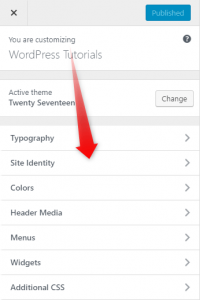
To change the name of your blog, you need to change the so-called tagline.
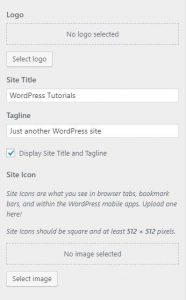
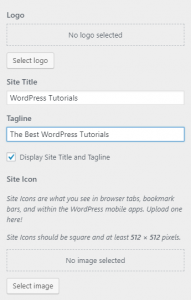
Now you know how to change the name of a WordPress blog!



