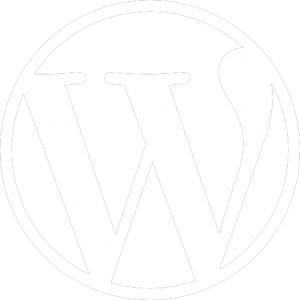
WordPress Tutorials
I want to create a website with WordPress, but I don’t know where to start.
We’ve all been there. WordPress is by far the easiest way to create a website. And even so, building a website could be very confusing. That’s why in this WordPress Tutorial, we will provide you with the information necessary to create both simple and complex websites. So you won’t have to figure out everything by yourself.
You check out our full guide on how to create a website with WordPress, or you can dive in the separate tutorials.
In which case, the first thing you should know is How to Install WordPress. Once that is cleared, and you’ve installed WordPress on your chosen domain name, you’ll need to Enter the WordPress Admin Panel.
In case you already have a WordPress website, but you want to use AwardSpace’s WordPress Hosting, check out our article on How to Migrate a WordPress Website.
On the other hand, if you are not at all familiar with WordPress, we highly recommend you to check out our Start Here section and take the time to learn the terminology, so you’ll be able to use the CMS the right way. And furthermore, to understand the tutorials effortlessly.
NB! Don’t forget to Update Your WordPress
Latest Posts:
Gutenberg Tutorial: How to Move Blocks in WordPress
Learning how to move blocks in WordPress will allow you to rearrange the contents of your posts and pages.

Gutenberg Tutorial: How to Add a Block to a WordPress Post or Page
Adding blocks in WordPress allows you to insert new content in your posts and pages. So, learn the different ways of inserting blocks today!

Gutenberg Tutorial: Deleting a Block in WordPress
Learn how to delete blocks in WordPress so that you can remove old, outdated, or inaccurate content from your website.
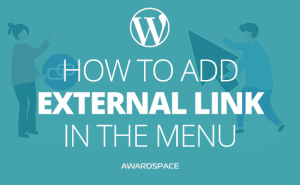
How to add External Link in the Menu
We’ve talked a bit about how the WordPress Menu works. Still, there are a few options that we didn’t cover. Namely, how to add posts or categories...

How to Install SSL and HTTPS on a WordPress Site
In this tutorial, we will provide information about SSL, including instructions on how to enable HTTPS in a WordPress application. What Is an SSL Certificate?...

How to Add a Link to WordPress Content
Knowing how to add a link to WordPress as an anchor in the content of your website is essential for a number of elements. Namely, user experience, SEO,...

How does WordPress Menu Work
It has become a part of us. When we enter a website we are instinctively looking at the top of the page, so we can orient ourselves. It is an attempt...

How to Add Web Push Notification to Your WordPress Website
You know it already. Everybody does. People are mobile. And they are online all the time. And they are bombarded with attention seeking information....

How to Add Facebook Like Box to Your WordPress Website
Lately, we’ve covered how to add Facebook like button to your WordPress website. Getting likes on your posts could lead to more likes and shares....

How to Create a WordPress Multisite
Last week we talked about WordPress Multisite. What is it good for, when you will need it and when you won’t. Today we’ll find out how to manually...

Yoast SEO Guide for Beginners
Before we go to the essence of this Yoast SEO Guide, we need to overcome a widely spread misunderstanding about the plugin. As far as my experience...

How to Restore Your WordPress Website From a Backup
There are a number of reasons for why you will want or need to restore your WordPress website from a backup. Some of these reasons are positive, but...