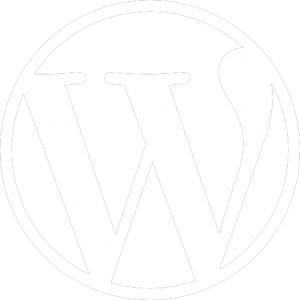
WordPress Tutorials
I want to create a website with WordPress, but I don’t know where to start.
We’ve all been there. WordPress is by far the easiest way to create a website. And even so, building a website could be very confusing. That’s why in this WordPress Tutorial, we will provide you with the information necessary to create both simple and complex websites. So you won’t have to figure out everything by yourself.
You check out our full guide on how to create a website with WordPress, or you can dive in the separate tutorials.
In which case, the first thing you should know is How to Install WordPress. Once that is cleared, and you’ve installed WordPress on your chosen domain name, you’ll need to Enter the WordPress Admin Panel.
In case you already have a WordPress website, but you want to use AwardSpace’s WordPress Hosting, check out our article on How to Migrate a WordPress Website.
On the other hand, if you are not at all familiar with WordPress, we highly recommend you to check out our Start Here section and take the time to learn the terminology, so you’ll be able to use the CMS the right way. And furthermore, to understand the tutorials effortlessly.
NB! Don’t forget to Update Your WordPress
Latest Posts:
Gutenberg Tutorial: How to Move Blocks in WordPress
Learning how to move blocks in WordPress will allow you to rearrange the contents of your posts and pages.

Gutenberg Tutorial: How to Add a Block to a WordPress Post or Page
Adding blocks in WordPress allows you to insert new content in your posts and pages. So, learn the different ways of inserting blocks today!

Gutenberg Tutorial: Deleting a Block in WordPress
Learn how to delete blocks in WordPress so that you can remove old, outdated, or inaccurate content from your website.

How to Change Your WordPress Timezone
Knowing how to set the timezone of your WordPress website will save you from a lot of trouble when it comes to post scheduling. If your website’s...

How to Find Broken Links in WordPress
The internet, as well as your WordPress website, is built on the basis of links. Your SEO results are dependent not only on the number of links that...

How to Fix Error 503 Service Unavailable in WordPress
Ah! Now that you’ve created a website with WordPress, you can lay back and relax, and enjoy the child of your efforts, and constant searching in the...

How to Add Google Calendar in WordPress
Whether you are maintaining a simple blog where you want to share with your website visitors when the next article is going to be published or have...
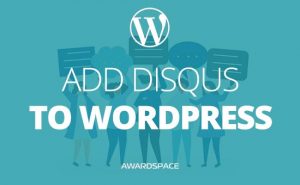
How to Add Disqus to WordPress
As we’ve mentioned time and time again, WordPress is highly customizable website creation solution. You are not, and never were, enforced to use one...

How to Delete WordPress Page
Sometimes you may want to delete a specific page on your WordPress website. These cases, although rare, do exist. And when you ought to do it, it is...
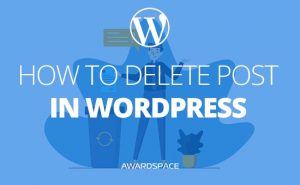
How to Delete WordPress Post
Although rare, there are occasions in which you may need to delete a post. Of course, the reasons may vary from not needing the post anymore to wrong...

How to Create Folders in WordPress Media Library
WordPress is arguably the best CMS that exists. But it is one hundred percent the most famous. And that is quite understandable. This content management...

How to Get Post ID in WordPress
The more you play around with WordPress, the more plugin installations you will make. And the more you do that, the higher the chances, for some of...