
Web FTP, also known as Online FTP, is a type of FTP client software that runs directly in your web browser. Thanks to Web FTP clients, you can transfer and manipulate files using the File Transfer Protocol (FTP) without installing any software on your computer. Overall, Web FTP clients are handy for quick file transfers and edits, but they also tend to be more limited when it comes to advanced features that are commonly found in desktop FTP programs.
Accessing a Web FTP client is as simple as navigating to a webpage that contains FTP functionality. Such FTP-enabled webpages allow you to establish a connection to a remote FTP server and initiate file transfers exactly as you would if you were using a regular FTP application on your desktop.
To learn even more about Web FTP, how it works, how it differs from a traditional FTP client, and whether you should be using it or not, continue reading or jump to the section that interests you.
- Advantages
- Disadvantages
- How Does Web FTP Work?
- How Is Web FTP Different From Regular FTP?
- Is Web FTP Secure?
- Should I Use Web FTP?
- Conclusion
Advantages
Web FTP clients come with several advantages, some of which cannot be found in traditional FTP applications. Below, we will list the most notable benefits of using Web FTP:
- Perhaps the biggest advantage of Web FTP is that there is zero setups required. You do not need to install any software on your system in order to use a Web FTP client. This is especially handy if you do not have administrative privileges on the computer you are using.
- Since Web FTP clients live entirely inside a web browser, they are completely OS independent and can be run from virtually any device.
- Most Web FTP clients are designed to look like traditional FTP programs. This makes them easy to use and instantly familiar to everyone who has worked with an FTP client in the past.
- Thanks to their ease of use and zero setups, Web FTP clients are perfectly suited for quick file transfers and edits.
Disadvantages
The use of FTP-enabled websites is not the best solution in all cases. Below, we will list the most notable drawbacks of Web FTP that you should keep in mind:
- Most of all, we should note that Web FTP is less secure when compared to a traditional FTP program. The reason is that you are essentially using FTP functionality provided by a third-party system. If the Web FTP client is malicious, it may store your login credentials and transfer files without your consent.
- Another thing to keep in mind is that FTP-enabled websites tend to have fewer features than a regular desktop FTP application. For example, some Web FTP clients may lack SFTP and FTPS support.
- In addition to fewer features, Web FTP clients may also impose size limits for the files that you are uploading and downloading. The main reason for that tends to be the fact that your web browser is acting as an intermediate between you and the FTP application.
- Lastly, because Web FTP clients are not native applications, they tend to be slower and less reliable than their desktop counterparts.
How Does Web FTP Work?
At its core, Web FTP works on the same principles as a traditional FTP client. It utilizes the File Transfer Protocol to connect to the file system of a remote server. Once FTP access is established, the Web FTP client can be used to initiate file transfers.
The FTP server that you are connecting to treats your Web FTP client just like any other FTP program. In fact, FTP servers may not even notice that you are not using a traditional desktop FTP application.
The web hosting services that we offer here at AwardSpace are 100% compatible with Web FTP clients. What is more, we have developed our own Web FTP client called the File Manager that is completely integrated with our hosting service. So, you can freely use your favorite FTP-enabled website or the File Manager to access your files as long as you are using our free website hosting, a premium shared hosting plan, a semi-dedicated server, or a Virtual Private Server package.
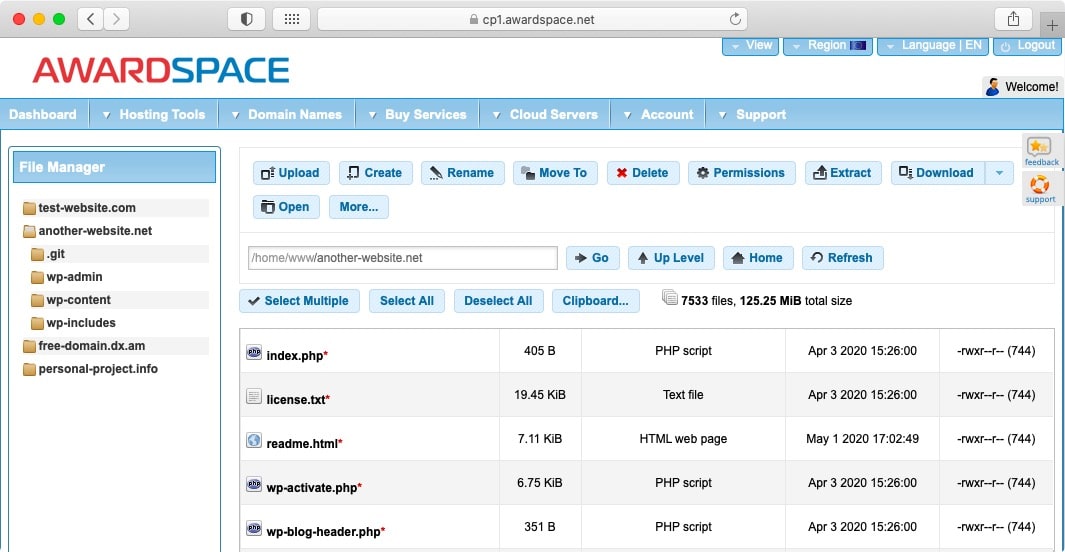
When it comes to appearance and design, most FTP-enabled websites try to replicate the experience you would have if you were using a regular desktop FTP program. As such, you will likely be able to see your remote files in a file browser-like pane, and in many cases, you would be able to drag and drop files in order to upload them onto the FTP server. And if you wish to download a remote file, then the Web FTP client will leverage your web browser’s native download capability to retrieve the requested file.
Beyond the basic upload and download functionality, Web FTP clients often come equipped with additional features. For example, good FTP sites will not use FTP for file transfers as it is not secure. Instead, you should have the option of using SFTP or FTPS as they perform the same function, but do it in a manner that is much more secure.
Another handy feature some FTP-enabled websites offer is the ability to edit files live on the server. This is great for quick edits as it saves you the hassle of having to download the file, edit it, save it, and then upload it back. Instead, the Web FTP client will have a built-in text editor that can open, edit, and save documents right on the server. We are proud to say that our File Manager fully supports editing documents without having to download them first.
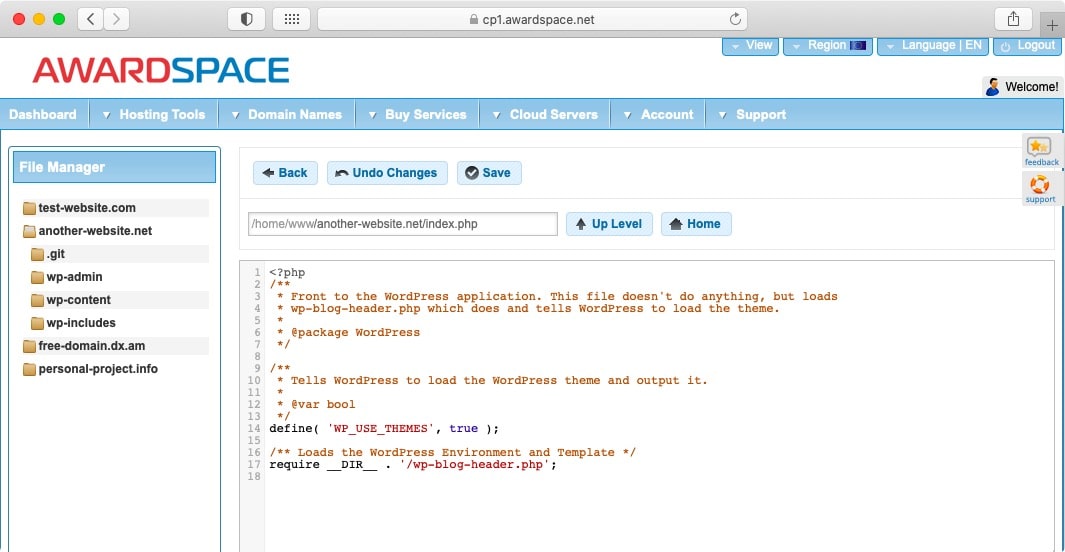
How Is Web FTP Different From Regular FTP?
As we have previously outlined, Web FTP clients and regular FTP programs work on the same principle. The one major difference is that regular FTP applications provide your computer with direct FTP access to the server.
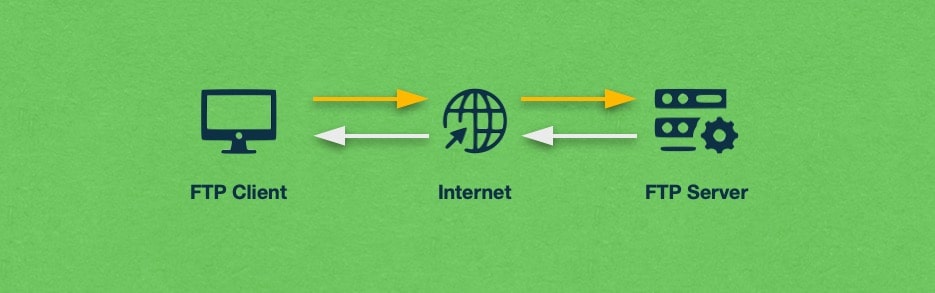
In contrast, Web FTP clients act as intermediates between your computer and the FTP server. More specifically, you use your web browser to connect to an FTP-enabled website and the FTP site, in turn, contacts the FTP server on your behalf. Return communication from the FTP server also has to go through the Web FTP client before it reaches your web browser.
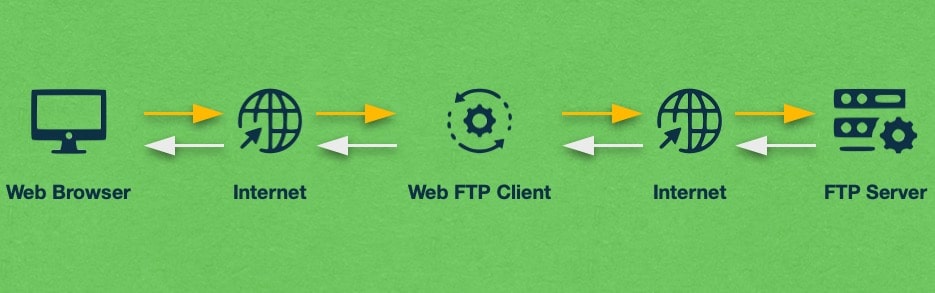
Apart from the slightly more complex interaction associated with Web FTP clients, they can deliver functionality that is roughly on par with traditional desktop FTP applications. That said, there are still some differences between the two types of FTP clients.
Perhaps the biggest difference is the way files are uploaded and downloaded. While a desktop FTP program will allow you to drag and drop files in order to upload or download them, Web FTP clients tend to use the web browser’s built-in download functionality which makes the download process a bit more cumbersome as you cannot specify a destination folder for your downloaded files.
Another distinct difference is that desktop FTP programs usually have two file panes – one showing your local file system and the other showing the files stored on the server. Web FTP clients are unable to provide local file system previews since most web browsers restrict webpages from reading the contents of your hard drive as a security precaution.
Speaking of security, Web FTP clients tend to be less secure than their desktop counterparts. This is due to the fact that the FTP client software is running on a remote computer that you have no control over. What is more, Web FTP clients often lack support for secure transfer protocols like SFTP and FTPS that would protect your login credentials.
When using an FTP-enabled website, you may also notice some file size restrictions that are not found in desktop FTP programs. For example, you may be limited to uploading files up to a certain size. Such restrictions are often imposed by the web server that is powering the FTP-enabled website.
On the bright side, Web FTP clients provide a great degree of freedom since you can use them on any device that has a web browser and an Internet connection. No software needs to be installed on the system and you don’t even need to have administrative privileges.
Is Web FTP Secure?
The level of security that a Web FTP client provides can be determined by looking at three aspects of the service:
- Whether the FTP-enabled website uses HTTPS. If the FTP site uses only HTTP, then you risk having your FTP credentials stolen since your connection is not encrypted.
- Whether the FTP-enabled website is malicious. If you happen to use a malicious Web FTP client, your login credentials may be saved by the FTP application without your knowledge and consent. Therefore, it is important to use Web FTP services that are trusted by the community.
- Whether the FTP-enabled website uses SFTP or FTPS to connect to the FTP server. If the Web FTP client uses the plain File Transfer Protocol to communicate with the FTP server, then your credentials and any other transmitted data are at risk. You should only be using FTP sites that can establish secure connections to the FTP server.
Ideally, the Web FTP client that you decide to use should provide you with protection in all three scenarios that we have outlined above. If you are unable to verify that the FTP site meets the above criteria, it is best to stick with a desktop FTP program for your file transfers.
Should I Use Web FTP?
As we have discussed previously, Web FTP clients tend to have fewer features than desktop FTP programs and may also suffer from poor security. Therefore, we cannot recommend the use of FTP sites as your go-to solution for file transfers. Instead, you should use a desktop FTP client and only opt for a Web FTP service when you do not have access to a desktop FTP application.
The only exception to the above rule is our own File Manager. Since our developer team has built it from the ground up, it is completely secure and more versatile than your run-of-the-mill FTP-enabled website. As such, you should consider making the File Manager your everyday application if you are using our free hosting package, one of our paid shared hosting plans, a semi-dedicated plan, or a Virtual Private Server.
Conclusion
FTP sites offer quick and easy access to the files stored on a remote FTP server. They are a great option if you are on the go and do not have access to your personal computer since you can access a Web FTP client from any device that has a web browser and an Internet connection.
That said, Web FTP services are lacking when it comes to features and security. As such, you should only use Web FTP clients that you trust and you must ensure that you are using an HTTPS connection in order to protect your privacy.
