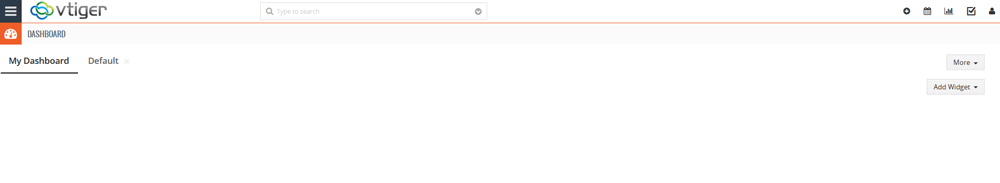Vtiger is a versatile platform that allows you to manage your business processes from a single place. It helps you organize customer data, optimize workflows, and improve team collaboration from a handy dashboard that is instantly available once you install the platform. Whether you are an admin or a team member, the first step in accessing the Vtiger features is logging in to the platform. In the following paragraphs, we share how to do so in a few simple steps.
Step 1: Open the Vtiger Log In Page
First, you need to install Vtiger.
The next step in the process is to open the Vtiger login page. To do so, you need to follow the URL you received after you installed the platform. When you make an installation via the AwardSpace hosting panel, you receive a confirmation message that also includes the URL – simply follow it, and you will open the login page:
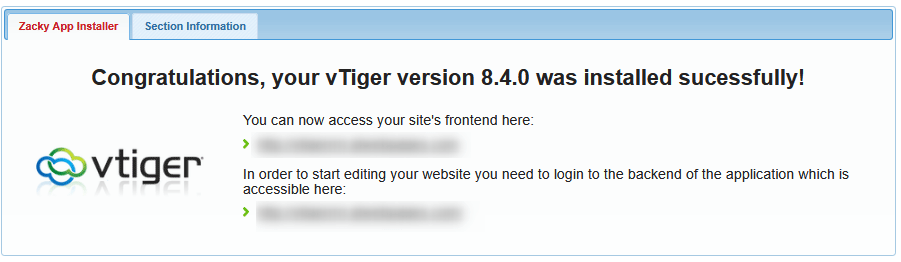
A second method to access the login page link is by following the instructions in the email you received once the installation is completed. Each time you install a CMS with AwardSpace, you have to choose login credentials and include an email address. After installation, an email with vital information is sent to this address. It also contains a link that leads to the login page:
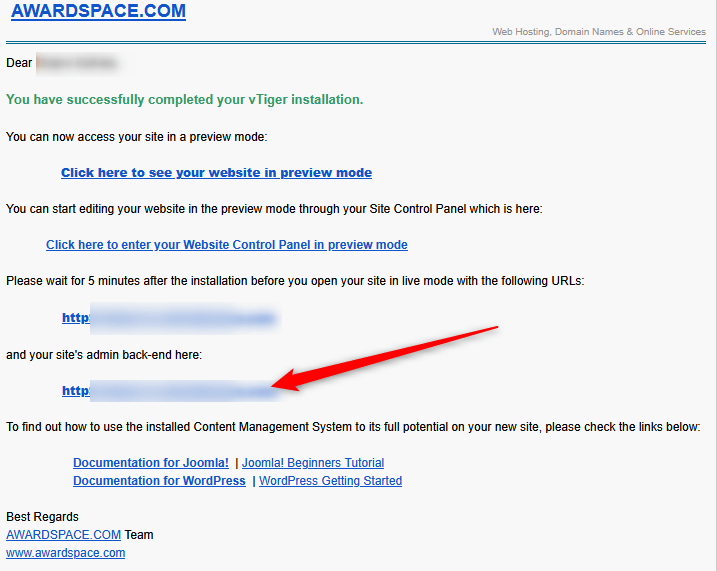
Either way you choose to access the login directory, you will land on this page:
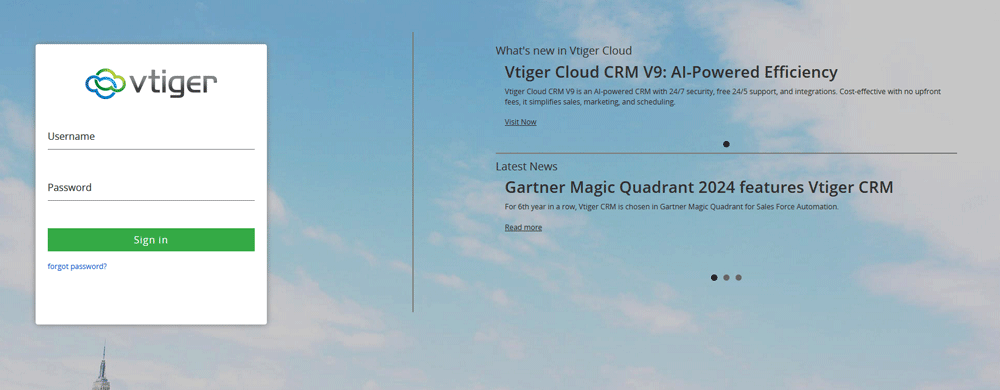
Step 2: Type Down Your Login Credentials
While on the login page, type down your login credentials – the ones you chose when installing Vtiger, and then click the green Sign In button to log into the Vtiger dashboard:
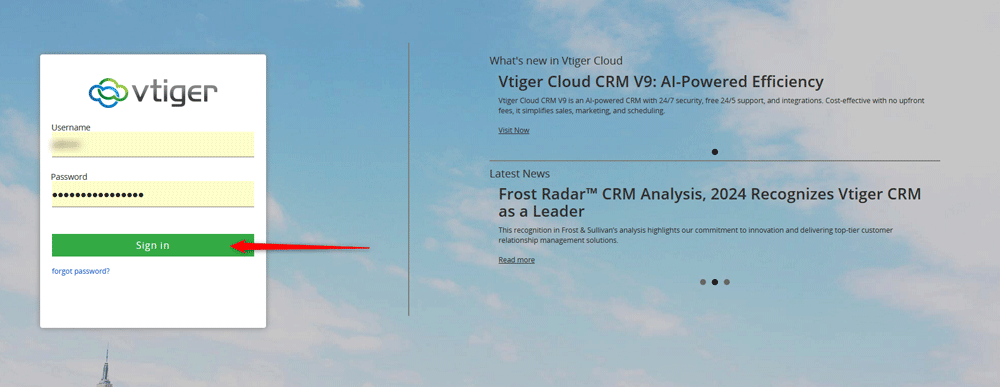
Now, you should open your Vtiger dashboard. It looks like this: