Accessing the name server settings with AwardSpace is quite simple. Just follow the next steps.
First, log in to the AwardSpace hosting panel.
Then, head to Domain Manager:
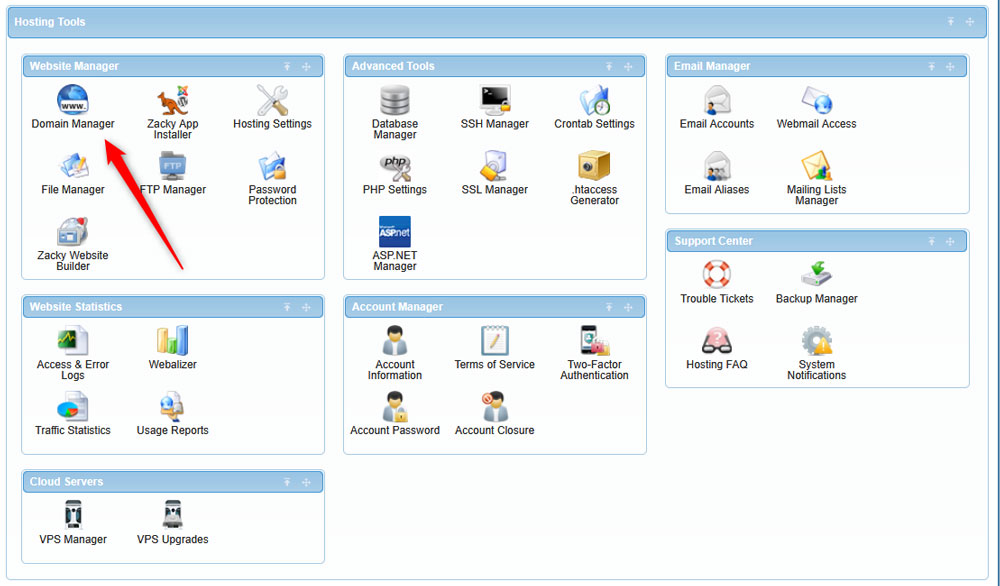
After that, locate the domain whose Name Server settings you wish to access and click the Settings icon on the left of the domain:
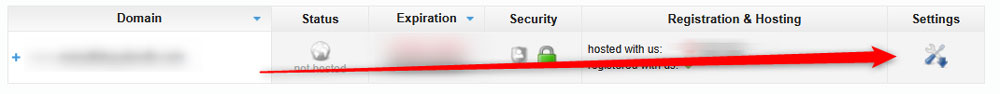
A new menu will appear. Once you see it, click on Name Servers:
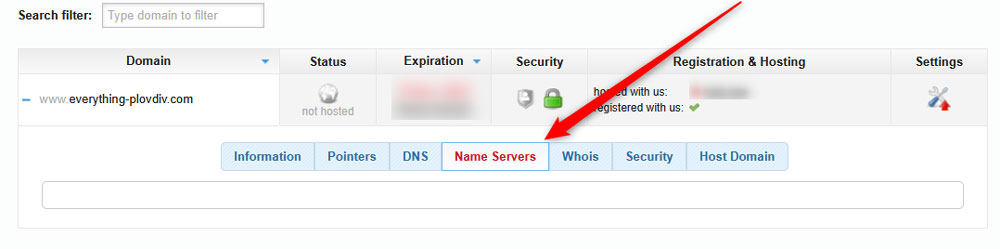
You have now successfully accessed the name server settings for your domain.
