Accessing the security settings of your hosted domains is easy with AwardSpace. You can access the settings in just a few minutes by following the steps below.
First, log in to the AwardSpace hosting panel.
Then, head to the Domain Manager page by clicking the dedicated icon:
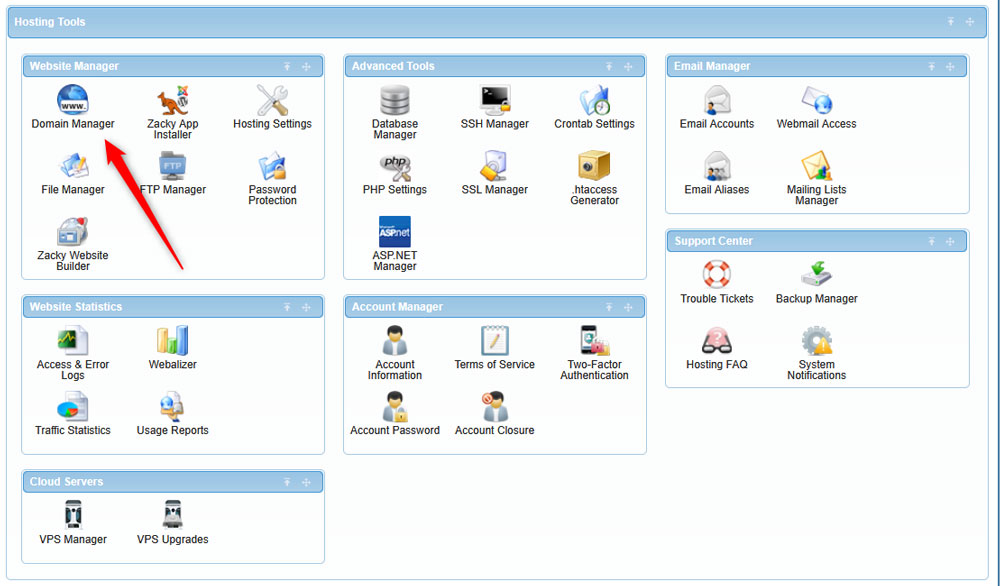
Then, locate the hosted domain name whose security options you wish to access and click the Settings menu on the right:
![]()
After you do so, a new menu will appear. Once you see it, click on Security:
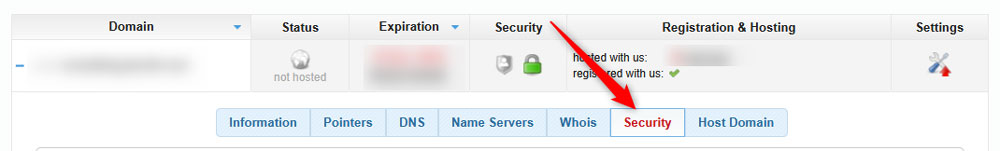
Once you do, a list with options will appear:
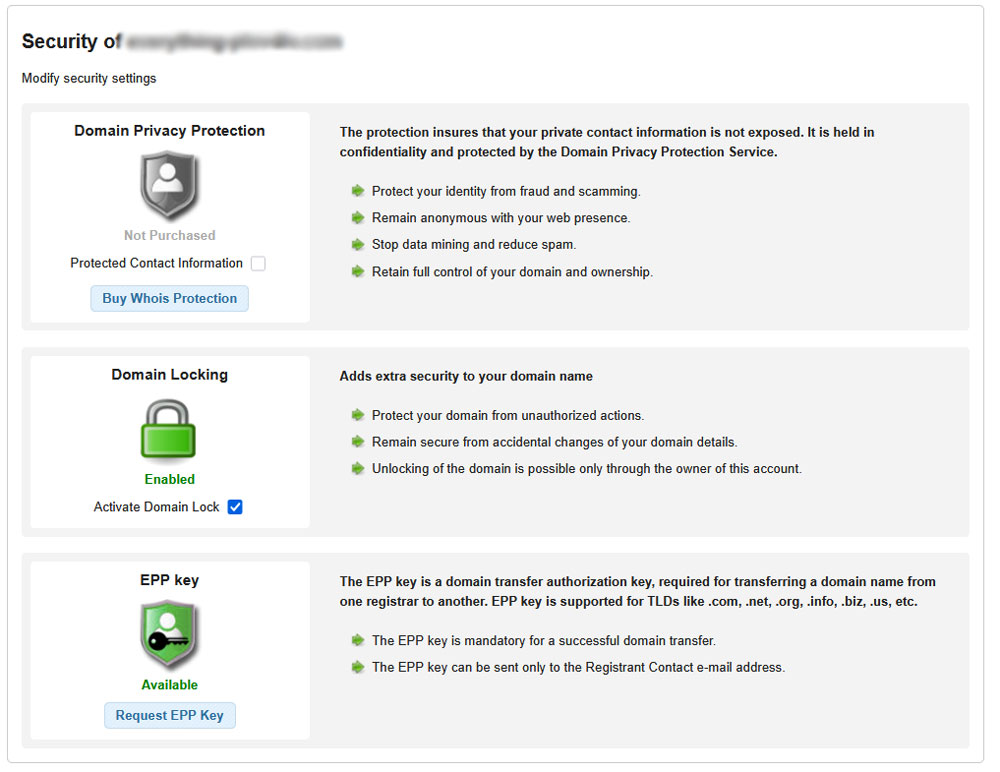
Browse the options and select the one that works for your case the best:
- Domain Privacy Protection – Secures the private contact information, and also protects your identity, and stops data mining.
- Domain Locking – protects your hosted domain from unauthorized actions and accidental changes.
- EPP Key – required for domain transfer.
