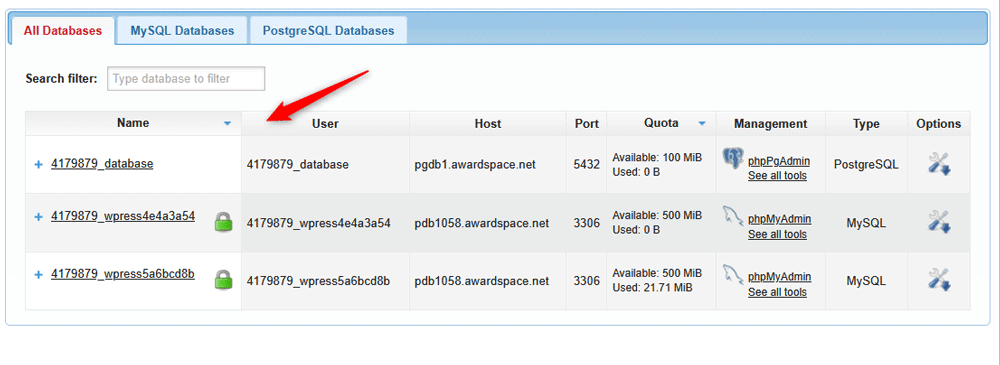To create a PostgreSQL database for your project, first log in to the Athe AwardSpace hosting panel.
Then, head to Databae Manager within the Advanced Tools category:
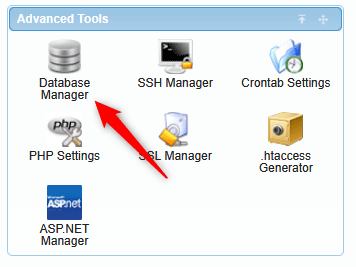
After that, select the Create PostgreSQL Database tab:
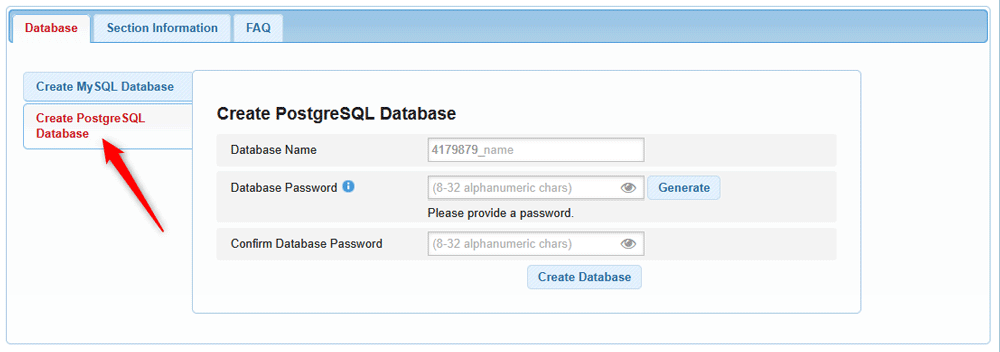
Then, fill in the credentials for the database – select a database name, password, and then confirm the password you selected for this particular entry. Once you are finished, click on the Create Database button to complete the creation process:
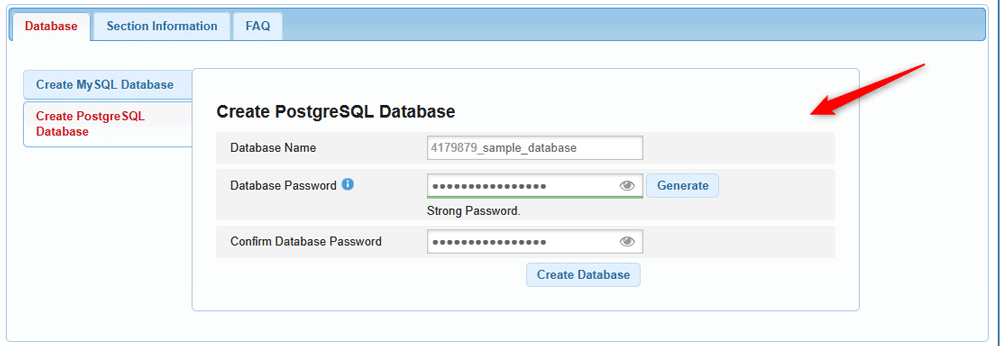
After the database is created, you can browse it from the list of your existing database entities: