When you sign up for any of the AwardSpace hosting services, it is always a good idea to read our Terms of Service carefully. At AwardSpace, we want each user to know and understand their rights, responsibilities, and the scope of our services.
Our Terms of Service (TOS) outline all important details, including account creation, acceptable use, resource allocation, payment and refund policies, and the conditions under which a user may be suspended, among other key provisions. Alongside these terms, you can also find our Privacy Policy, which explains how your personal information is collected, used, and protected in compliance with the European data protection laws.
We will never sell your data, and all processed information is handled with your privacy in mind.
Accessing the AwardSpace Terms of Service is straightforward. You can directly open the document at any given time by following any of the suggested methods:
- Direct Link: Click this Terms of Service link, and you will land on the document right away.
- Homepage Footer: While on the AwardSpace home page, scroll down to the footer area and click the Terms of Service link:

- During Registration: You can also access the TOS document when registering your hosting account. Before registering, you will be asked to review and agree to the hosting policies.
- From Your Hosting Panel: Should you be an existing customer, you can also access the Terms of Service via the hosting panel by clicking on the Terms of Service icon within the Account Manager box:
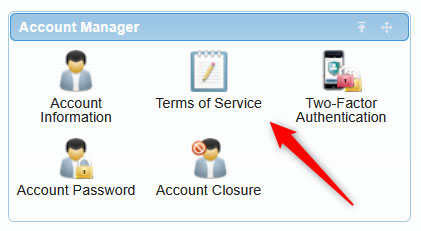
We encourage all our clients to review the Terms of Service regularly. They are often updated with the latest laws and regulations in mind and will keep you informed about improvements regarding our services and your online safety while using any of the AwardSpace services, as well as regarding AwardSpace and our products and services.
If you ever have questions, our customer support team is available 24/7 to provide guidance.
