Accessing the DNS settings of your domains is easy with AwardSpace. The process is comprised of a few simple steps and requires only a minute or two of your time.
First, log in to the AwardSpace hosting panel.
Then, head to the Domain Manager:
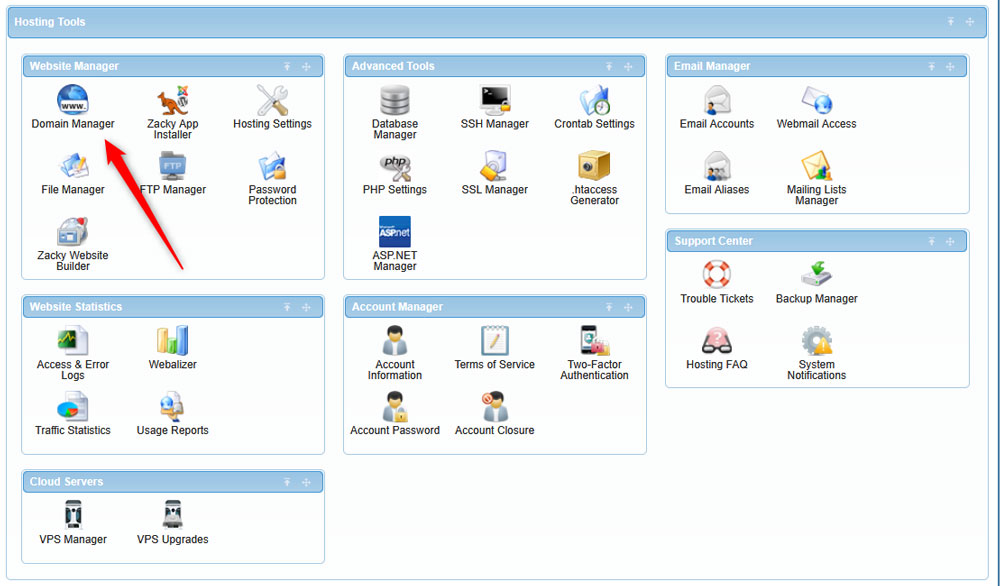
After that, locate the domain name whose DNS settings you wish to open and click the Settings icon just to the right of the domain:
![]()
Once you click the icon, a new menu will open. Once you see it, click on DNS:
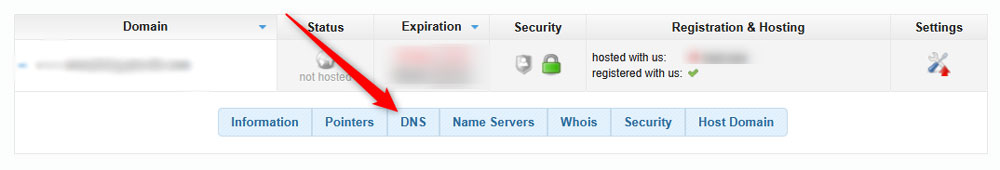
A new section with DNS settings will appear. From there, you can manage your domain’s DNS settings:
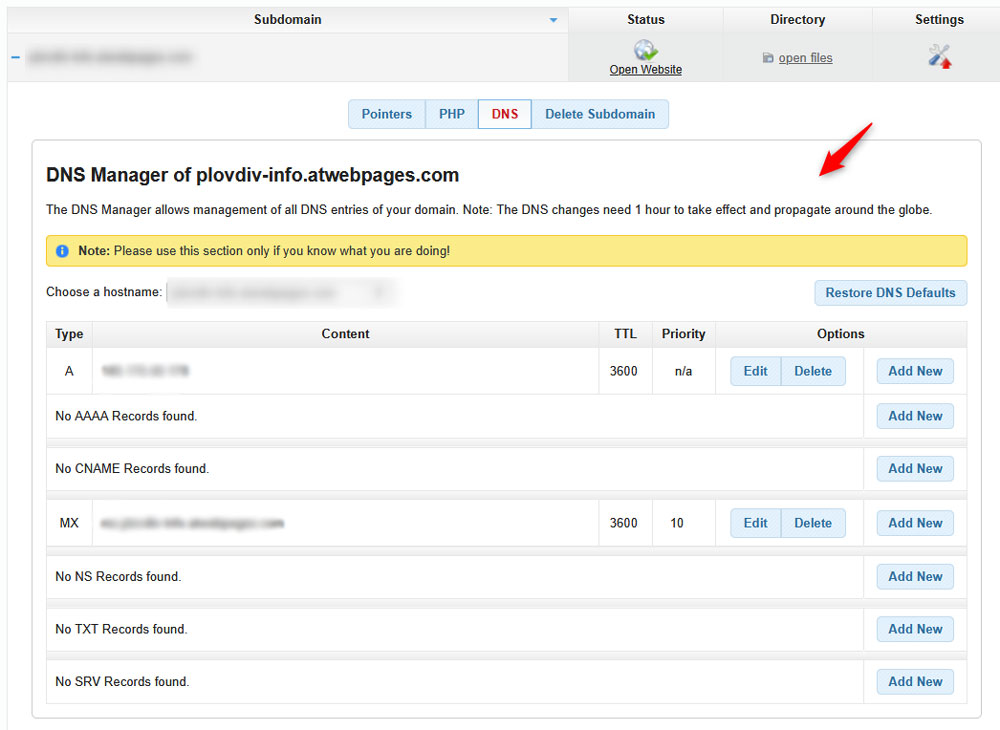
Now, you have managed to access the DNS settings of your domain.
