Accessing the settings for your subdomain with AwardSpace is quite simple.
First, log in to the AwardSpace hosting panel.
Then, head to Domain Manager:
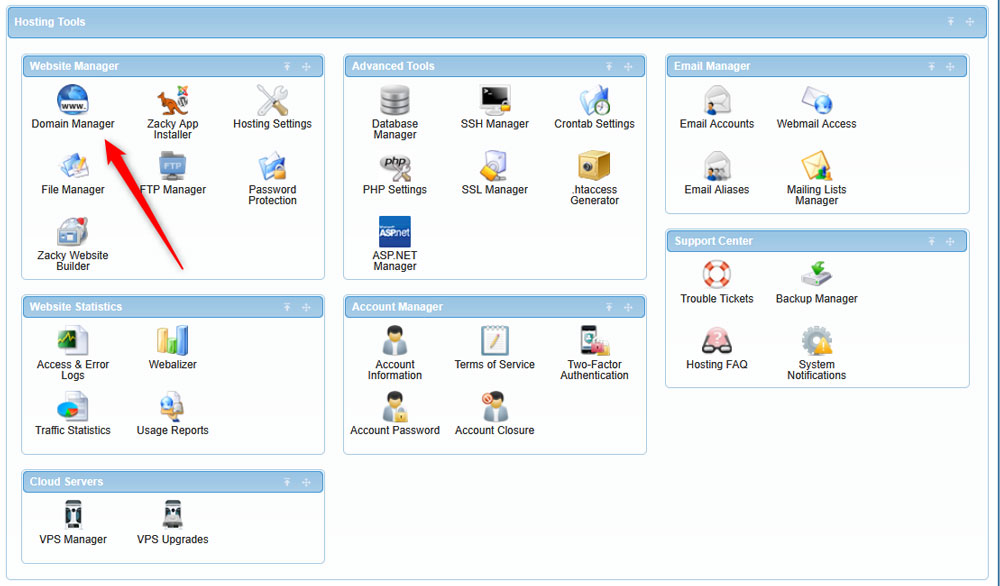
A new page should open. Once you see it, scroll down until you see your list of hosted subdomains:
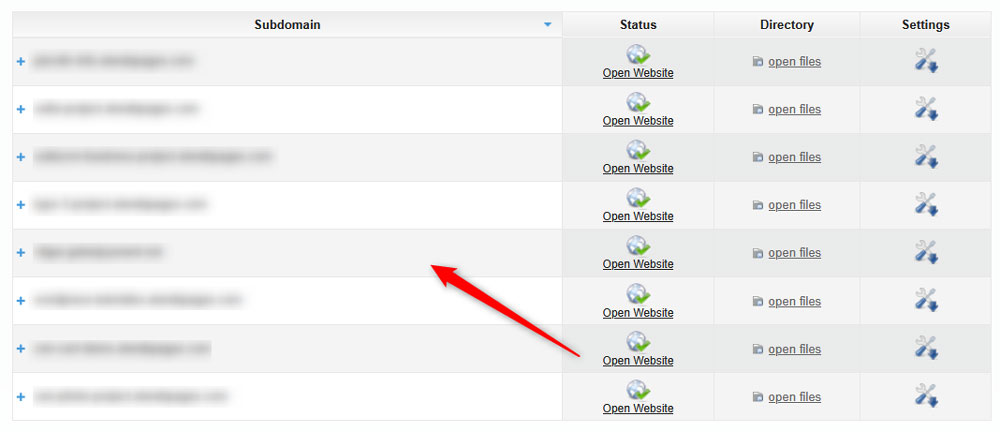
Then, locate the subdomain whose options you wish to work with and click the Settings icon just to the right of the domain name:
![]()
After you click on Settings, a new menu with options should appear:
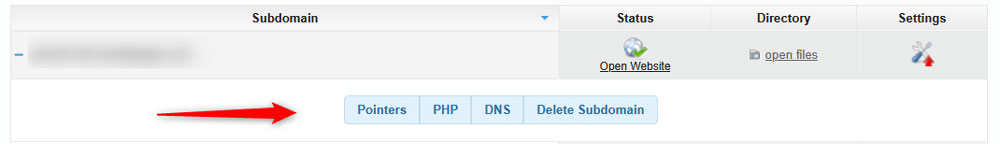
From this menu, you can tweak various options of your subdomains:
- Pointers tab shows everything you need to manage the domain hosting path and redirect external URLs.
- The PHP tab allows you to set up various PHP settings regarding your subdomain.
- DNS helps you access DNS information and manage all DNS entries of your domain.
- Delete Subdomain allows you to quickly and easily delete the subdomain, should you no longer wish to host it.
