With AwardSpace, you can quickly and easily renew your hosting services. All you need is a few minutes and several clicks here and there. Here’s how to proceed.
First, log in to the hosting control panel.
Then, while within the hosting dashboard, head to Renew Services, within the Buy Services category:
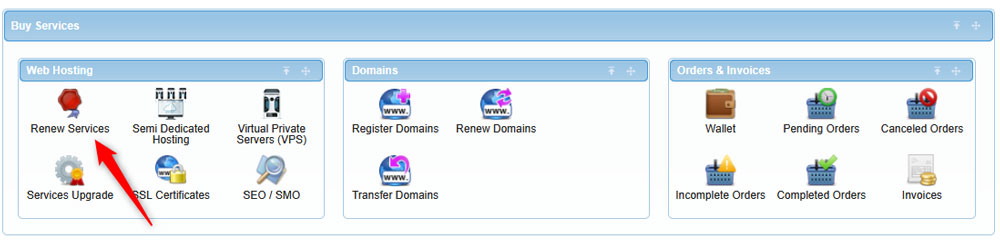
Then, if you are using more than one service, choose which plan you wish to renew by adding a tick on the left of the plan’s name:
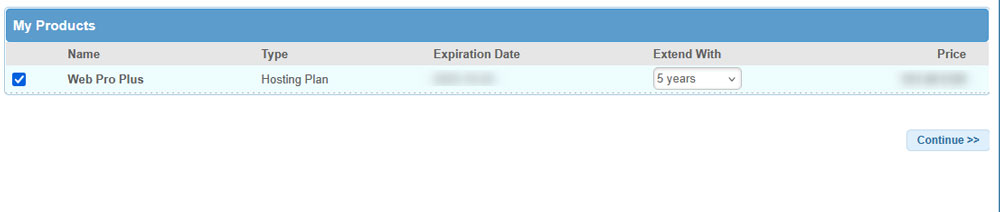
After that, select a period to which to extend the service via the drop-down menu:
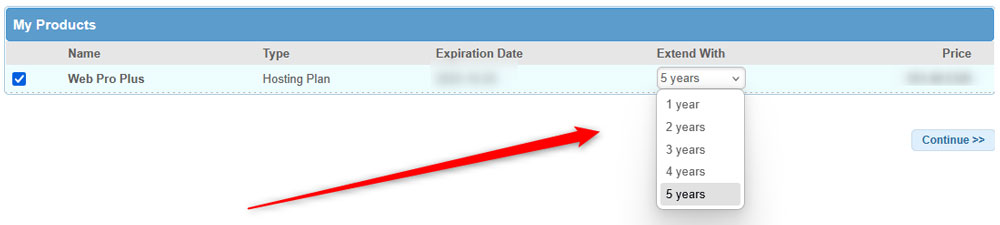
Then, click the blue Continue button and follow the steps:
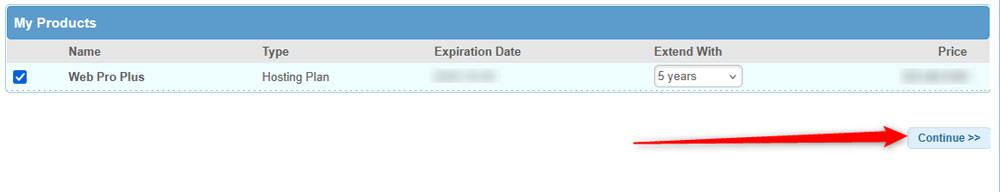
By the end of the process, you will have renewed all the selected AwardSpace services.
