
What you need to know:
You can create an email account by going to the Email Accounts section of the Control Panel and filling the email account creation form.
Electronic communication through email messages has been around for several decades already. While the technology may seem boring and outdated, it is also time-tested and available across all devices and operating systems. As such, email communication has become the norm for companies that maintain an online presence and it is here to stay.
In this article, we will cover the basics of what an email account is and then we’ll proceed to show you how you can create your very own email account that is powered by your AwardSpace hosting plan. You are welcome to read the entire article or jump straight to the section that interests you.
Table of Contents
What Is an Email?
An email message is a form of electronic communication where you send a message to one or more recipients. When a recipient receives your message, they can send a response back to you.
An email account, also known as an email address, identifies the person or organization that is sending or receiving an email message. An example email address is john@example.com. In this example, john is the name of the person that is sending or receiving a message, while example.com is the domain name of the organization or company that john belongs to.
Prerequisites
Several technologies need to come together in order for you to successfully create an email account. Below, we will list everything that you need to create an email account.
- First and foremost, you need to have a web hosting account with AwardSpace. The great news here is that all of our hosting plans will allow you to create an email account. So, you will be good to go as long as you are using one of our premium hosting plans, a semi-dedicated server, a VPS instance, or even just our basic free hosting package.
- Next, you need to make sure that your hosting account has a domain name associated with it. If you already own a domain name, you should point it or transfer it to your AwardSpace account. And if you don’t have a domain yet, you can buy a domain directly from us.
Tip
If the terms domain and hosting sound interchangeable to you, then we recommend reading our article on the differences between a domain, hosting, and a website.
How Can I Create an Email Account?
Creating an email account using the AwardSpace Control Panel is a relatively straightforward process that we will outline for you below:
Warning
Make sure that you meet our prerequisites before performing these steps!
- Go to the Email Accounts section of the Control Panel.
- Locate the Create E-mail Account form on the screen.
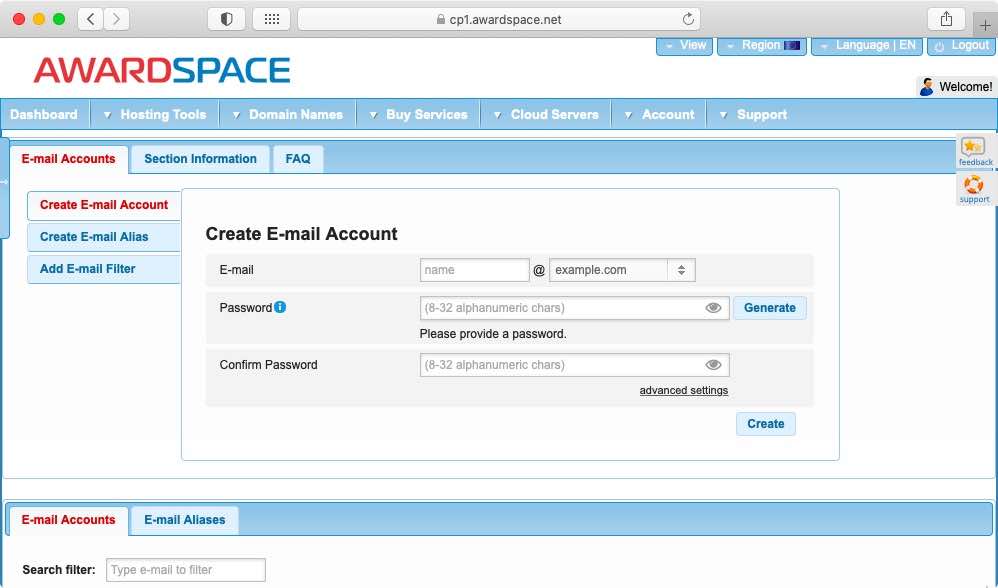
- In the email account creation form, choose a name for your email address.
Tip
The name of your email account can contain:
- upper-case letters
- lower-case letters
- numbers
- hyphens
- underscores
- dots
No other characters are allowed as part of your email address.
- Once you have chosen a name, you should choose a domain name that will comprise the second half of the email address.
Tip
If your AwardSpace hosting account hosts a single domain name, then this domain will already be prefilled and you wouldn’t have to select anything. On the other hand, if you host multiple domain names or wish to use a subdomain as the second half of your email address, then you should make your selection from the dropdown menu.
- After you have chosen both parts that comprise your email address, all that is left to do is to create a password. You can do so by filling in the two password fields.
Tip
Your email account password must be at least eight characters long and must be hard to guess. We recommend using the Generate button next to the first password field. The button will create a strong password for you automatically.
- Once you have entered your password in the two fields, press the Create button to complete the process.
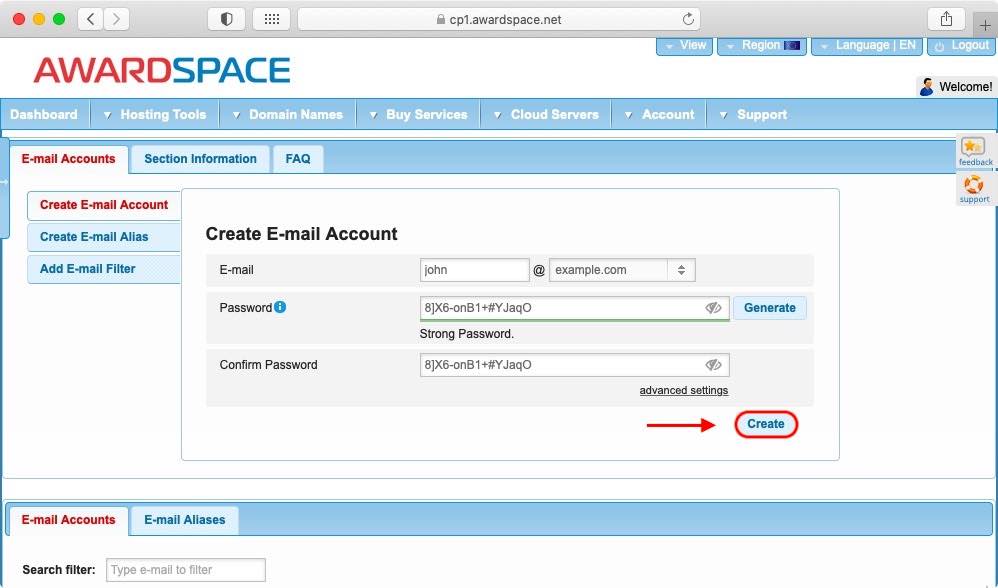
That’s it! Your new email account is now created and is ready for use. You can view your list of email addresses right below the Create E-Mail Account form:
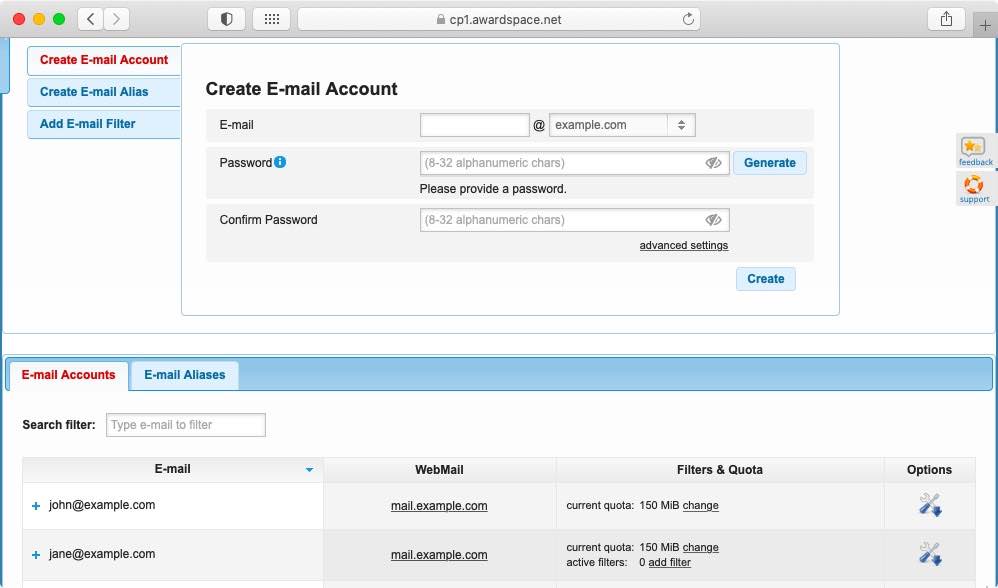
How Can I Access My Email Account?
So now that you have a brand new email account, you are probably wondering how you can start using it. Generally speaking, there are two ways in which you can use your email account:
- You can use a web-based mail client to access your messages. Here at AwardSpace, we use Roundcube for this purpose. You can reach Roundcube by going to https://www.mailindeed.com/roundcube/.
- You can also use your favorite desktop or mobile email client to access your AwardSpace email account. We have dedicated articles that will show you how to add your AwardSpace email account to all popular email clients such as Microsoft Outlook, Windows Mail, Mozilla Thunderbird, Apple Mail for iOS, Apple Mail for macOS, Gmail, and Android Mail.
Tip
If the https://www.mailindeed.com/roundcube/ address is too hard to remember, you can also reach our webmail application through your domain name. For instance, if your domain is
example.com, then you can reach Roundcube by going tohttp://mail.example.com/.
What Happens if I Delete My Email Account?
You should take care when deleting your email accounts because when an email account gets deleted, the corresponding email address is removed and all messages stored within this email account are purged.
Fortunately, if you do happen to remove an email account by accident, it is possible to restore your data in most cases. We have outlined the steps that you need to take in order to recover a deleted email address in a separate article.
Conclusion
The AwardSpace hosting platform allows you to easily create an email account, regardless of the hosting plan you are currently using. So, all you need to get a new email address is to host a fully-qualified domain name in the Domain Manager and then head to the Email Accounts section in order to create your first email address.
