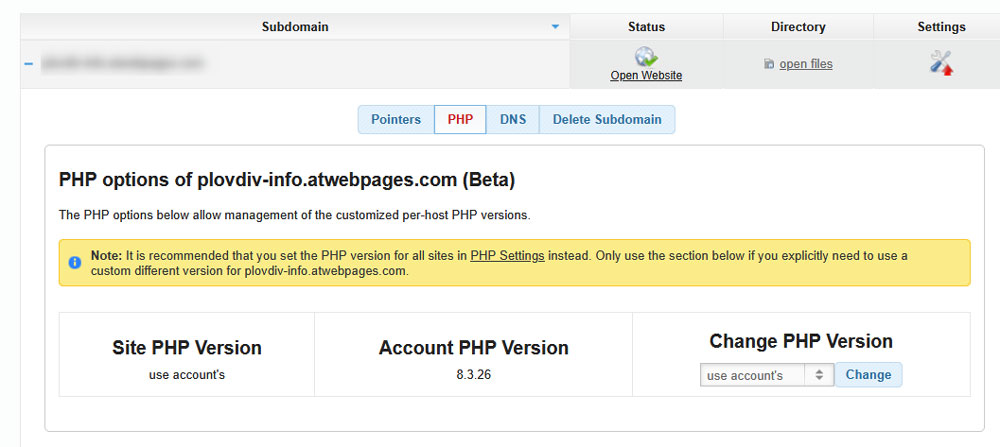Checking the PHP settings of your domains is simple. In fact, accessing any information for your domains is easy with AwardSpace.
To check your domain’s PHP settings, log in to the AwardSpace hosting panel first.
Then, click on Domain Manager:
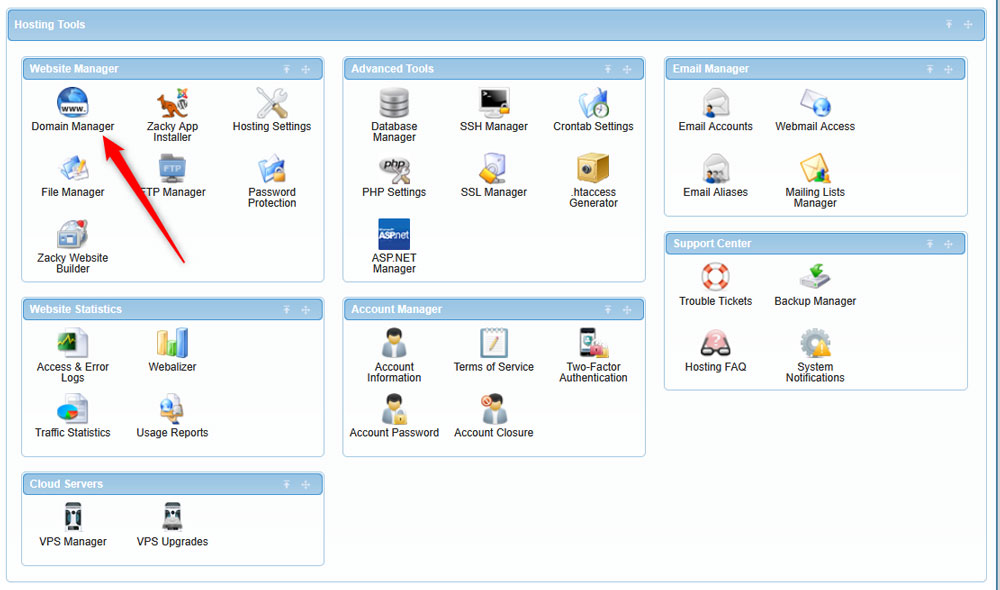
After that, from the list of your hosted domains, click the Settings icon located on the right of each domain name:
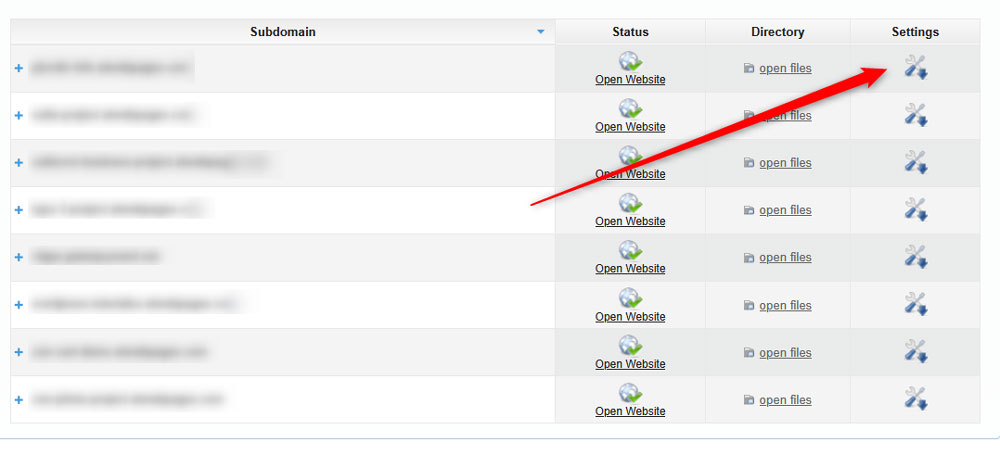
Once you click the Settings icon, a new menu should appear. Once you see it, click on PHP:
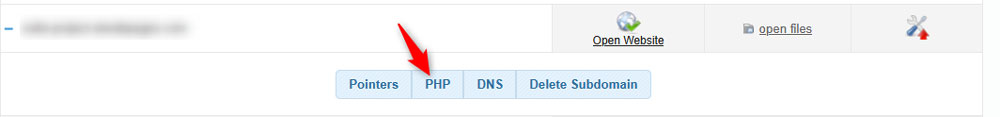
A new box with options will appear. From there, you can edit your domain’s PHP settings: