Nowadays, everyone and their brother has some kind of social presence. And no, we’re not talking about communication skills here, we’re talking about social media.
Rambling about the significance of social media is extremely outdated now and there’s no point in highlighting the obvious. What is not implied, however, is the role of your social presence in your personal website’s traffic.
The Traffic Boosting Tips series continues and we’re here to discuss how to drive traffic to your website using social media.
Social Media is Directly Connected to Your Website’s Traffic.
Even though these two might seem as separate areas of your digital presence, they’re quite intertwined.
We all remember Matt Cutt’s famous 2014 video where he debunks the myth that social signals are part of the ranking algorithm. Google’s former employee joined the debate on the importance of social media to SEO with some in-house secrets.
Even though search engines have previously denied the connection between social media and ranking, they’re intertwined in more complex implicit ways.
Your goals and your behavior can, in fact, differ between the various mediums you inhabit and that just proves their complementary nature.
What you can do through social media might be unattainable on your website and the opposite. That’s why managing different digital channels support the coherency of a brand.
The main aspects of the relationship between your social media and website traffic are:
- brand building
- user engagement
- influencers connections
- SEO performance
When it comes to generating traffic from social media, I suggest asking the following 4 questions in order to achieve your goals.
1. What’s the Right Social Media Channel?

You can’t be everywhere and even if you can, it’s not worth it.
While creating an account on most of the social media won’t cost you a dime, it’s going to cost something much more precious – your time. And we both agree time is not to be wasted.
That’s why when starting your social media presence, focus on the media. The things to take in mind here are:
- demographics (age, gender, ethnicity, education level)
- likes and dislikes
- motivation and career
- social interactions
- anything else you might see as relevant to your enterprise
Instagram, Twitter, and Facebook are perfectly suitable for your interest if your main focus is a B2C relationship. That’s exactly what these three channels bring to the table.
Allowing your business to nurture its customer care through direct interaction, all three media offer a rich variety of communication methods: messages, comments, hashtags, etc.
LinkedIn and SlideShare are the right mediums if you’re B2B oriented. Both of these channels offer a great exposure to your business’s features and goals.
You can also present your viewpoints and future projects avoiding the egocentrism that comes with Instagram and Facebook.
Pinterest has a purely visual effect and if you consider your brand visually oriented make sure to optimize your website for image sharing.
2. How Often Should You Post?
The key to successful online presence lies in a strategic frequency of your posts.
We all have that one Facebook page that keeps posting throughout the whole day. Thus, the content they provide doesn’t seem exceptional anymore and we get used to ignoring them whenever they appear on our news feed.
That’s why you need to organize your publishing time in advance. Creating a personalized schedule will help you avoid either spamming or neglect.
CoSchedule has come up with a list of recommendations of times and hours to post on different social media. These recommendations are based on studying the user activity and the reactions towards the particular posts.
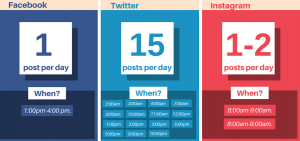
Choose days of the week for each post type. By now you should be aware that there are several post types in most of the social media. Whether it’s a link, picture, or a video, make sure you have a specific day of the week for it.
Assign your posts to days and it will be much easier for you to organize and generate new content. Publish the most valuable content during the week, and leave external links for the weekend.
Don’t overdo it. As we’ve said, you don’t want to become one of those annoying pages that keep popping as people scroll.
Be polite to your users, respectful to yourself and flexible according to the media you use.
3. What Should You Post?
When it comes to content everything suddenly becomes much more complex and multilayered.
Here the rule “one size fits all” doesn’t apply and therefore you’ll need to put in more thought than you’ve imagined. That’s not to discourage you but, on the contrary, to motivate you to give your best in your social media presence.
Instagram
On Instagram, you can only post two types of content: pictures and videos. Don’t let that mislead you, though. There are millions of ways to personalize your grid and make it present your brand voice. Some of the winning ideas include pictures and videos of:
- team members
- quick tutorials
- fun facts in your area
- product/service images
- sneak peak of the creative process
- user-generated images

Facebook believes that all shapes of content are beautiful. It also stimulates original and engaging content by its mysterious news feed algorithms. You can report all of the Instagram suggestions but also include:
- games and puzzles
- questions and quizzes
- blog posts and articles links
- news from credible sources in your area
- user testimonials
How to Increase Your Social Media Traffic?
Once you’ve answered the previous questions and achieved your goals concerning them, it’s time to boost your social media traffic.
In order to drive traffic to your website using social media, you need to have enough social traffic to transfer to your website.
Shareability is one of the greatest ways to disseminate your content. In the era of quick sharing, people are looking for something to identify their needs and believes with. That can come in the form of blog posts, pictures, or videos. There are three main social media post functions that can achieve that:
- Inspiration
- Entertainment
- Utility
Another way to popularize your social media channels is through reactions and responses. It’s quite similar to the shareable content but here we’re aiming for a different activity. The easiest way to get responses to your posts is through questions, games, and quizzes. You can also reach larger and relevant audiences through #hashtags
One of the best working marketing tactics in the past few years has been and remains influencers collaboration As influencers are usually widely recognizable social media personalities, your joint efforts will inevitably drive visitors to your own channels.


