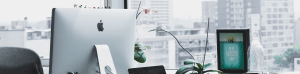WordPress is used by 60.6% of all the websites whose content management system we know
According to w3techs.com (Web Technology Services), WordPress is the most used CMS on the Internet that people enjoy each and every day. The content management system is running a huge amount of the websites online which really just confirms its power and the success of its complexity and completeness.
Still, despite its greatness, it too has some gaps. One of which is the WordPress Search. If used by its default, when users are typing search requests it often leads to results that are far from up to date, not relevant or other. WordPress Search Engine can’t provide the ultimately wanted information narrowed down to categories, keywords or else.
Thankfully,
There are currently 44,622 Plugins!
Some of them, especially for excellent search process. They work by replacing the default WordPress search and providing a much better user experience. The plugins more quickly provide more relevant results which reduce the bounce rate and the satisfaction of the users.
But with so many on the market, how to choose? Which ones are the best you might ask. That’s why we have selected a group of the finest WordPress Search Plugins.
5 of the Greatest WordPress Search Plugins
Relevanssi
As the name suggests the plugin works thoroughly for most relevant results. That is possible as you have the opportunity to add weight on concrete preferred elements such as title, tags, categories or else.
Another feature it has is the partial search, which displays results and whole word even when a user typed just a fragment of it. For example, you wrote “host” but you get results for “web hosting”, “website hosting”, as well as the “host” itself.
The plugin also provides a quote search similar to Google Search. But the best about it is that it is free of charge.
Useful: How to Add a Plugin to WordPress
Better Search
Here is another free plugin that offers stunning features that will help you ease your work and focus on more important tasks. You might find it admissible to Relevanssi due to the varieties of options that they both offer. However, Better Search starts working faster, as soon as it is installed.
As mentioned, it offers a lot of different sorts of results. But even more, you can customize how they will look. Furthermore, you can add a listing of the trending searches and most people look for. Free, but indeed powerful.
Ajax Search Lite
Ajax is strongly capable WordPress Plugin that adds a “live” search engine on your website. As users type their keywords or phrases, it displays results with thumbnails that can be also customized. The suggested results are changing as the typing continues, similar again to Google Search.
Users will be able to see results from custom post types, categories, fields and more. The plugin is translatable which also another impressive feature to add to the list.
Ajax is offered for free but has a paid version that has more possibilities. Keywords are highlighted in results as well as hundreds of layouts and customization options.
Interesting: Why You Should Always Update Themes and Plugins
Ivory Search
As the rest of the plugins so far, this too offers search possibilities through posts, pages, categories, taxonomies, custom post types and more. But what’s interesting about this one and you won’t find in another free version, is that users can only search within a password protected posts or ones created within a specific date range.
The paid version of this plugin offers additional functionality that works even greater for you. They include searching specific author posts and excluding posts that have a specific post status, as well as many others.
You can now understand why Ivory is among our recommended WordPress Search Plugins. Regardless of your choice – free or paid – you will be satisfied with what this product can offer and how it will change the look and work of your search bars and results.
WP Solr
I will finish with a plugin that costs €49 but is definitely worth it. For advanced developers or website creators, this is a great solution to the search on your web space. It comes with a lot of advantages and features that will amaze you. The search options in categories, by date, etc., I will skip (with a quick add that it has the ability to search through documents as a PDF embedder).
More important is the fact that this plugin is suitable for WooCommerce, Advanced Custom Fields, and Yoast SEO. It works well with them and is fully supported. Like Ajax, this plugin also provides “live” results as a user types words and displays suggested searches.
One of the greatest features is the cross-domain search option that lets users search across multiple WordPress websites.
Conclusion
User experience and well-performing website in its all angles is a must if you want to own a successful online business or be a great website developer. For a website to be as impressive as we want, it needs to be taken care of and if a search bar is not working as it is supposed to, you will face troubles for sure.
If you want to give your users a chance to find what they are looking for fast and easily, then you need to know your best options for picking a suitable plugin. That’s why these five options will help you in your decision making. Ask yourself what is it that matters for you most, look at the features, and choose. Whatever you prefer will be the right one.