When working on your social media marketing campaign, it is important to understand that random Instagram publications won’t help you achieve your business goals. Instead, you need to understand what resonates with users, how your audience grows, and with what types of publications and content it interacts with. This is where Instagram analytics tools come into play.
In this article, we share how to improve your Instagram content performance, which metrics matter, and some of the best Instagram analytics tools you can incorporate right away for better campaign performance.
Why Instagram Analytics Tools Matter
There are numerous reasons why you should incorporate Instagram analytics tools when working on your business and marketing campaign. In short, such platforms allow you to achieve your online goals faster and more effectively. Here’s why.
- Instagram analytics tools allow you to create data-driven content rather than relying on pure guesswork. When using such software, you can get detailed insight into what’s working and what is not. For example, analytics can help you find out which Instagram posts generate the highest engagement rate (likes/comments/shares) and publish similar ones in the future.
- Analytics give you insight into what type of content formats are most impactful. Your audience would likely prefer one type of format over another – videos instead of photos, carousels instead of stories. By using analytics tools, you can find out which precise formats work best with your audience and simply provide your online customers with more of what they want to see.
- Instagram analytics tools grant you the possibility to notice patterns and trends. With a good tool, you can identify top-performing posts, examine how the audience engages, and what themes and topics would engage them in the future. Such insights allow you to find out what type of post and format are most impactful, the perfect time for publication, new topics to discuss on Instagram, and numerous more.
- Analytics tools allow you to analyze and review your Instagram activity. The right platform allows you to compare how your performance stacks up against competitors, past campaigns, and industry standards. This is vital for any online activity, especially in a business context.
How to Choose an Instagram Analytics Tool
With so many tools that you can instantly adopt, choosing the right one can be difficult. However, we suggest you follow our tips, so you choose the one tool that works perfectly for your preferences and goals.
Scope of the Tool
Before purchasing or registering, first ask yourself, what exactly would you want the platform to do for you – do you need it to focus on publication insights, count reactions, publication and scheduling posts, give you basic feedback, or do you aim to adopt a platform that can help you manage your entire business and everything related to social media, not only Instagram.
Depth of Analytics
Do you need basic metrics counted, such as followers, likes, and comments, or do you need something more advanced – competitor benchmarking, hourly audience activity, competitor analysis, competitor activity, and others?
Extra Features
Do you need only core features, or do you want a suite of tools under a single platform? Do you need scheduling, bio link tracking, team collab, monitoring, and similar?
5 Best Instagram Analytics Tools to Help Your Brand Grow
There are numerous Instagram tools on the market, but the ones we suggest are highlighted by experts and professionals. Each has its own strengths, and depending on what you would want a tool to do, you can select the perfect one for your specific needs.
Social Status

Social Status is focused on Instagram analytics – all of its features are created to help you analyze the performance of your accounts and publications. Social Status can help you break down engagements by likes, comments, shares, impressions, follower growth, and more.
Key features include:
- Feed posts, stories, reels, and ads tracking.
- Presentation-ready PDF and PowerPoint exports (especially useful for client reporting).
- Competitor benchmarking.
- Campaign tracking.
- Breakdowns of social activities on Instagram.
Ideal if: you need a detailed insight report, so you can delve deeper into numbers, or use these in presentations.
Avoid if: you need a scheduling and publishing tool for your Instagram activity.
Iconosquare
![]()
Iconosquare is quite a versatile and multifaceted Instagram tool. It allows you to build dashboards, grants you analytics features, and makes it easy to focus on important metrics such as engagement, followers, and top-performing content.
Key features include:
- Hundreds of metrics covering Instagram content performance and audience data.
- Visual representation of data (great for internal and client reporting).
- Content scheduling.
- Feed preview.
- Competitor and hashtags tracking.
Ideal if: You need analytics and scheduling options from a single tool.
Avoid if: You are not into too complex dashboards that require understanding and setting up mechanics. Also, pricing is on the higher end.
Sendible
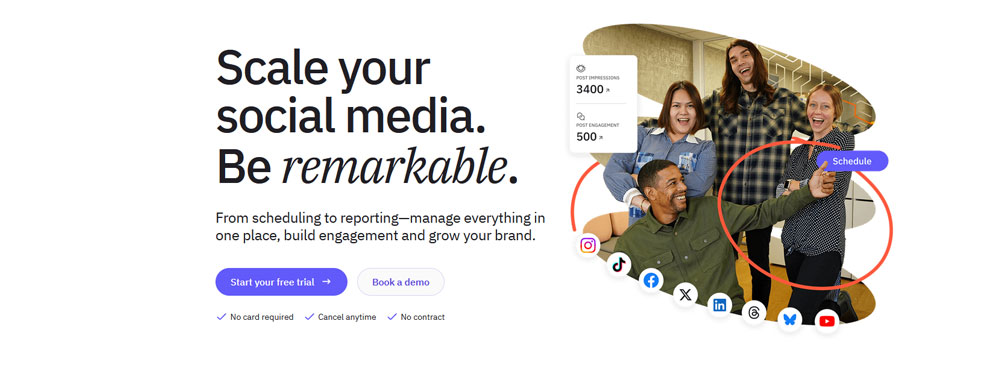
Sendible is a faceted tool that integrates analytics, scheduling, and client collaboration within a single platform. Also, the tool comes with a flexible reporting feature that allows you to create branded and detailed reports.
Key features include:
- Automated periodic reports.
- Branding capabilities
- Hundreds of widgets to customize the analytics dashboard.
- Team collaboration.
Ideal if: You work with numerous brands and Instagram accounts and need a polished reporting feature.
Avoid if: Sendible can be quite pricey for solo creators and small teams. Also, it is a complex tool and requires learning and understanding core functionalities. For some, it is overkill for single-brand accounts.
Metricool
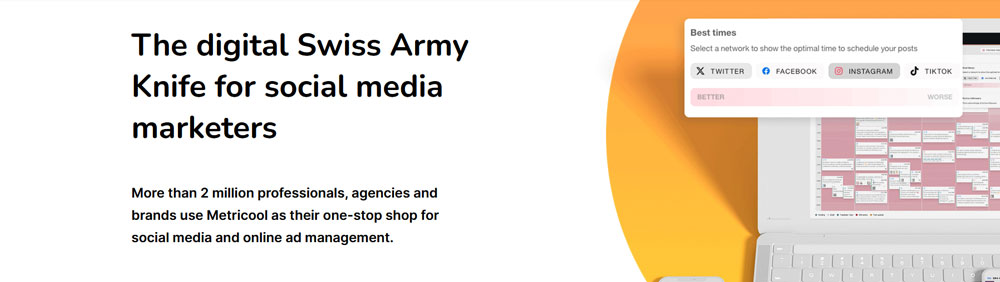
Metricool is a platform that can grant you a lot for the price. It comes with analytics, competitor tracking, and content planning, and analytics. The tool is quite useful, especially for small teams, creators, and freelancers.
Key features include:
- Good analytics tool.
- Competitor comparison.
- Built-in Instagram scheduler with best-time-publication suggestions.
- Bio link tracking.
Ideal if: You want a versatile tool with a reliable analytics feature without paying enterprise-level product.
Avoid if: Although features are many features, some of them are limited in functionality and offer only basic functions.
Agorapulse
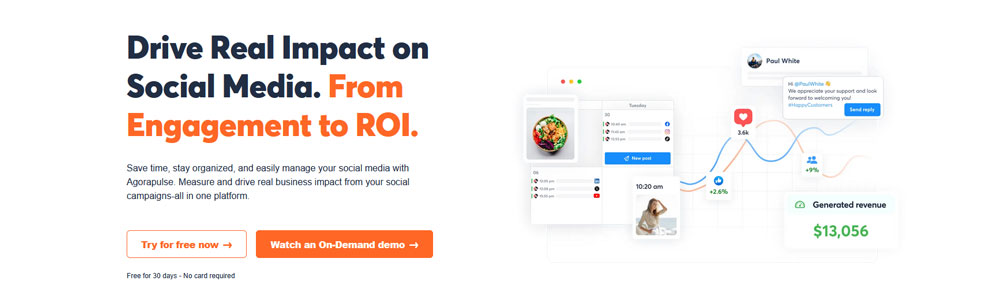
Agorapulse provides users with detailed engagement metrics and allows you to track how Instagram contributes to your website traffic, lead,s and revenue.
Key features include:
- Good ROI tracking: links Instagram actions to your website data and metrics.
- Competitor comparison and listening.
- Automated reporting.
- Team collaboration.
Ideal for: Marketing teams that need a lot of features under one roof.
Avoid if: You need only basic analytics. Furthermore, the tool is complex and pricey.
Conclusion
Whether you are a solo creator or a social media manager working with numerous accounts, adopting the right Instagram analytics tool can drastically help you with your online activity. Instagram analytics tools provide you with clear data on content performance and audience growth, and also provide you with tons of other features to help you analyze and improve your Instagram marketing strategy.
To get the most out of the analytics tool you choose, remember:
- Start with your goals.
- Pick a tool that grants you the metrics you need to use.
- Use the data to act, not only analyze.
- Review regularly and implement changes.
- Make sure analytics become a part of the workflow and not an exotic activity.