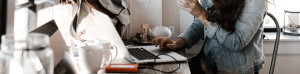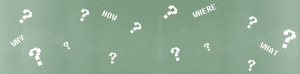As a postgraduate student, I discovered that the only thing my peers and I cared about more than research were freebies. And we’re not merely talking about getting a free month of a certain service – we literally hoard all of the testers, coupons, and cards we’ve been handed in the past several months. If this is not indicative enough for the financial status of every single student in the world, I don’t know what is.
In other words, we like saving. But we would also really appreciate the opportunity to spread our research to a wider audience. For this and for other reasons free web hosting for students is an excellent way to start a personal academic website where you can showcase your work so far and present your biography.
You are most probably already suspicious how one could get a web hosting completely free of charge and this is why we’ve prepared this quick guide to free web hosting for students.
Choosing the free web hosting for students

Making the right choice of a provider is a key to the successful website. To make the right choice, make sure you investigate into the provider’s common practices in both premium and free web hosting. Many providers have unexpected limitations applied to free hosting users which are often unreasonable and overly restrictive.
When choosing a free web hosting several features must be considered. First of all, even though you might not be paying for the service, you still want a sensible amount of disk space. 1 GB disk space is more than enough for a beginning website which will only contain a small number of pages and files.
The monthly traffic allowed on your chosen free web hosting for students is also of a crucial importance. Even though, your website will most probably accumulate a limited and narrowly targeted traffic, considering an option where you have about 5 GB traffic might be wise as you start attracting a larger audience.
Finally, while your uni e-mail looks really professional in your academic correspondence, you might also like to have the option to register an email account on your domain. To do this, make sure the free hosting you pick has this included in its plan.
Register a domain and install a CMS

Yes, free web hosting for students does exist and not only it does, it is also for unlimited period of time. Nonetheless, as an academic representative, you will likely wish to have a professional looking website to showcase to your community. Two are the main aspects that will help you on this journey: the domain name and the web design of your website.
To start with the domain, it is much more preferable to purchase a gTLD like .com, .net, .org, .info., biz, .us, and co.uk. This is mainly because you are most like to want your website to rank on search engine result pages, to be shareable, and solid-looking. In all of these cases, a free domain will not do the job.
If you are, however, set to not spend money on this web project you’ve embarked on, the free domain you choose must still have a representable look. Make sure to include your name as the SLD, e.g. firstnamesurname.com. This is not only to make it much easier to recognize and memorize but also to rank higher when a search on your name is performed. After all this is your main presentation online.
As of a CMS to visualize your website, we highly recommend choosing WordPress. While I will not be going into the advantages of choosing WordPress as your content managing system, I will quickly mention how to install it. If you’ve chosen free hosting from AwardSpace, the steps to go through are the following:
- Go to your control panel.
- Hover over the Hosting tools drop-down menu and choose Zacky Installer.
- Select the preferred content managing system and click Next.
- Choose your already registered domain as the home for your CMS and put in the name of your future website and your admin credentials.
- That’s it! Now you’ve not only registered a completely free domain on a free web hosting plan but also managed to install a CMS for under 3 minutes!
Bring your website to life with content

Now that the foundation of your prospective website is laid, it’s time to think of all the content you would like to include on it. As an academic website, it will most probably be visited by other fellows in your research area but also by people who look your name up, people who are simply curious about any of the many topics you’ve worked on, and many more. In other words, your website will not be a private domain of your choice but an open book for anyone that stumbles upon it. And the content on it must reflect that.
To begin with, start collecting a full list of all of your publications. Do not forget the ones you’ve written in a group or with a partner. Next, make sure you own all of them on a PDF file which you can later upload to your website. You could also link your works to the respective journals, if applicable. Including this full list of your academic writings will be the core of your whole website. This is why, making it as comprehensive as possible will help you have a nice representation of your research so far.
Do not forget to also add an “About me” page. Many visitors will be interested in your previous academic history and your biography in general. Being able to read through your achievements will let your audience comprehend better your background and the framework you’ve worked in. And this is what will turn your website into a really personal one.