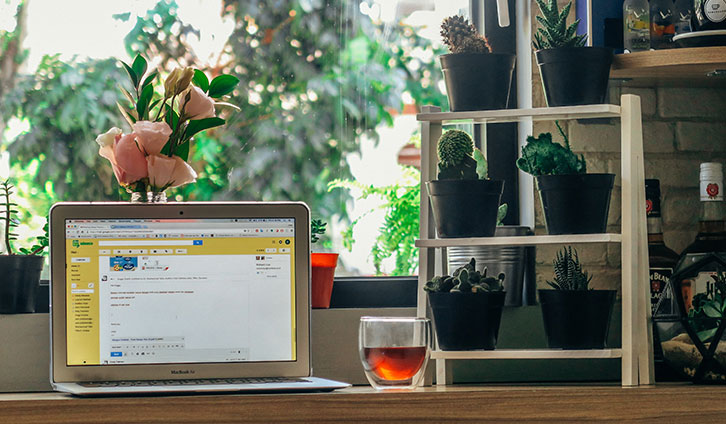Earlier this year, Compass released its E-commerce Conversion Rate Benchmark report. The takeaways provide an insight into the most effective e-commerce acquisition channels and conversion rates by product types.
According to the report, email is the second-best performing acquisition channel right after referral. Moreover, with a 5.32% conversion rate, visitors who typically generate traffic from email are already existing customers.
And this is the greatest perk of having an email strategy for your brand. Once you’ve built a community of trust through your e-mail list, you will always have easy access to communication and feedback.
To realize such an enterprise in a professional way means establishing your brand identity through a personal email domain. In other words, instead of communicating with your visitors through a generic username@gmail.com domain, it seems way more appropriate to set up a username@yourbrand.com domain.
The benefits of this are numerous.
Benefits of Having Your Own Email Domain
Some of the most prominent advantages of creating your own email domain are related to situating your brand on the market. This is also the reason why big companies use domains owned by them.
Whether as a blogger or as a small business owner, being able to patent your email correspondence with a personal domain is invaluable.
The benefits include but aren’t limited to:
- Brand credibility. This is the leading reason large companies create their own email domains. As a brand that expects its users’ trust, your credibility is an essential aspect to work on. A personalized domain inevitably has a positive impact on the audience’s perception of a brand.
- Recognizability. Another important advantage to consider here is the increased recognizability of your brand through your email strategy. Seeing your brand’s name all over your correspondence will definitely lead your audience to recognize you better.
- Teamwork. Having multiple team members create personalized email accounts on your domain is another great benefit. You can set up separate emails for your Customer Support, Sales, and Marketing teams, having them all marked under your brand with your email domain.
How to Create Your Own Email Domain
Now that the benefits are clear, it’s time to find out how to create your own email domain. Contrary to the popular belief, technical knowledge is not required in this endeavor. In fact, only a couple of steps are on your way to branding your emails and skyrocketing your marketing strategies.
1. Choose a Web Hosting Provider

While the web hosting provider might seem like a marginal issue when creating an email domain, it can actually be decisive. Aspects of the service such as uptime and customer support are the answers to how to choose a web hosting service.
Web hosting plans vary in their offered features, including disk space and monthly traffic. The email features offered in the different plans are what you should keep your eye on in this case.
Let’s take a look at some of the email features offered with the three Shared Hosting plans: Basic, Web Pro Plus, and Max Pack Plus:
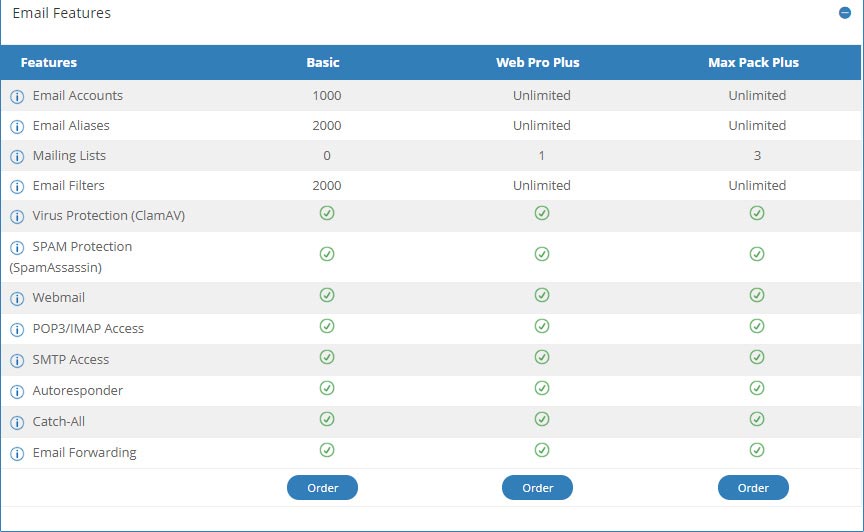
First of all, it is worth considering that the Basic plan does not include a free domain for life, meaning you will need to purchase the domain separately. The other two offer 1 or 2 domains, depending on the plan.
Next, the amount of email accounts you’re allowed to have varies among the plans. For example, 1000 accounts are probably more than enough for anything between a small business and a huge company.
Finally, mailing lists and aliases can also be a decisive factor if you have specific requirements for the service. While the basic plan does not include any mailing lists, the Max Pack Plus has up to three lists included.
2. Register a Personal Domain

Now, that we’ve sorted out the web hosting question, it’s time to focus on the domain. The domain is what will shape your brand’s digital presence and create your actual online identity.
The domain contains two parts: TLD and SLD. TLD stands for Top-Level Domain and is the end of your domain. For instance, in the domain name awardspace.com, the .com is the TLD. On the other hand, SLD means Second-Level Domain and represents the beginning of your domain. In the example above AwardSpace is the SLD.
There are a number of practices and advice on how to register a domain name but the essential one is keeping it relevant to your work and identity.
3. Create an Email Account

Once the domain is registered, you can proceed to create an email account based on your chosen domain. This is the key point of the process we’re describing and in order to do it, you’ll need no more than five minutes.
Your control panel includes all of the tools you need when fine-tuning your hosting. Under Email manager, you’ll find four icons in total. The one we need now is the Email accounts.
Type in your desired name next to your E-mail, this is the name@yourbrand.com. The password is what will allow you personalized access to your mailbox.
NB! If you would like to receive your messages in your Gmail box, for example, you’ll need to create an email alias. You can do that by simply choosing the Create E-mail Alias button under the Create E-mail Account one. This can be useful when you manage several email domains and would like to have all of your correspondence in one place.
Email Marketing in the Future
One of the greatest aspects of email marketing is that you can build an email list that will eventually grow into a community. Once you have this, you can easily generate email traffic to your website with personalized offers and newsletters.
This trend is expected to further grow as the other acquisition channels’ powers seem to decrease. Moreover, email’s functionality far surpasses any other channel’s, thus making it a preferred part of any marketing strategy.
Having a personalized email domain will inevitably increase your credibility and recognizability as a brand. Other great advantages include the coherency of correspondence and easy team access to personal emails.
As the web seems to be heading towards a much more personalized communication with the audience, the power of email keeps growing. Meaningful interactions are the central objective of large companies as this is what actually converts today. How wonderful is that?