Social media marketing is evolving, and so is the approach towards managing campaigns, strategies, and the overall process of being present online. If you aren’t careful and up to date with every single trend, you risk wasting tons of time and effort juggling between accounts, platforms, post designs, and analyzing data for each social media.
Nowadays, to manage all your social media accounts accurately and faster, you need to incorporate social media management apps. Such tools allow you to control your entire social media presence from a single place – you can automate, analyze, and control each aspect of each platform.
We put numerous social media marketing tools to the test, and in this article, we share the best ones with you.
What Makes a Good Social Media Marketing Tool
Each good social media marketing tool comes with key features that make your work with social media platforms efficient. In particular, a good social media marketing tool provides you with:
- Cross-platform support, which means you can manage your Facebook, X, Instagram, and TikTok accounts and all other platforms from a single app. A good social media marketing tool provides you with this control and makes it easier for you to execute strategies right away from a single place.
- A good social media marketing platform provides you with versatile scheduling options. Planning and scheduling are fundamental for successful social marketing campaigns. This is why a good tool offers handy scheduling options that save you time and effort.
- Cost-effectiveness. With social media marketing tools offering a similar set of features, prices should be justified and include additional tools, reliable customer support, and team-collaboration opportunities.
Read also: 5 Reasons Why You Should Create a Blog for Your Brand
6 Best Social Media Marketing Tools for Your Business
In the following paragraphs, we share our list of 6 best social media marketing tools for your business. The list is in no particular order.
Buffer

Buffer is a popular social media marketing tool, and its main focus is scheduling capabilities. However, the app also provides teams with analytics, audience management features, and a special “Link in Bio” feature.
Buffer can integrate with Facebook, X, LinkedIn, Instagram, TikTok, YouTube, Mastodon, Bluesky, Threads, Pinterest, and Google Business. The tool comes with free and premium plans, each of which allows you to control more social media accounts and schedule more than 10 posts for each channel.
A single great Buffer feature is the idea storage. You can save ideas quickly and easily, and the best part is that you are not tied to your PC – you can work with Buffer from your smartphone as efficiently as from any other device.
Buffer Pros:
- Simple interface.
- Versatile scheduling features.
- Decent free plan.
- Feature-rich premium plans.
Buffer Cons:
- The tool has a history of changing pricing plans often.
Hootsuite

Hootsuite is another popular social media marketing tool that deserves attention. However, unlike other apps, this one focuses on social listening capabilities, detailed control over access, and comparing your reports against those of a competitive organization.
The main strength of Hootsuite, the social listening feature, allows you to choose a location and a broad topic to analyze, and it will generate a detailed report about what people say about the topic on a given social media platform, what is trending, keywords, and even content ideas.
A second great strength is the team management feature. With Hootsuite, you can create numerous sub-teams and grant them different levels of access, so your teams work more efficiently at any given time.
Hootsuite pros:
- A powerful social listening feature to help you monitor audience behaviour.
- Great team management control with tons of control options.
- Compare your report results with those of a competitor.
Hootsuite cons:
- The platform doesn’t offer a free plan
- If you search for features like planning and scheduling, Hootsuite may not be the best choice for you.
Vista Social
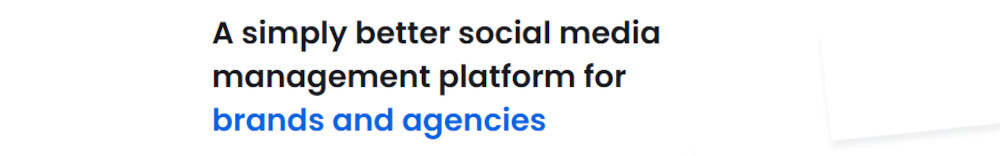
Vista Social manages to be a Jack of all trades – the tool provides you with a flexible post scheduling feature, social listening, link-in-bio service, and even messaging and task management. In short, all the features a social media marketing team would need, plus an AI assistant, which at this point is expected to be included.
With Vista Social, you can work in Facebook, X, Instagram, YouTube, LinkedIn, TikTok, Pinterest, Google Business, Threads, Snapchat, Reddit, Bluesky, and Tumblr.
Vista Social Pros:
- Affordable premium plans.
- Rich in features, but also reliable.
Vista Cons:
- Vista Social manages to be a Jack of all trades, and if you are searching for a social media marketing tool with a strong focus on a particular feature and capability, maybe you should check other tools.
SocialPilot

Some name SocialPilot the social marketing tool for agencies. Maybe they are not wrong – the platform comes with an option for a personalized link that displays everything a client wants to check before launching a campaign, and also the handy dashboard allows you to manage different client lists.
Talking about the dashboard, with SocialPilot, you can add various sub-dashboards for different clients and separate workflows with a single click. Also, similar to Hootsuite, SocialPilot provides you with great control over access management.
Although focusing on some very strong features, SocialPilot also offers basic scheduling and reporting features.
SocialPilot Pros:
- Separate dashboards and sub-dashboards to separate client groups from one another.
- Useful link-based approval process.
- Automatic and personalized social media performance reports.
SocialPilot Cons:
- Not suitable for small teams or a single person.
- No free plan.
- You need a plan upgrade to add team members.
Oktopost
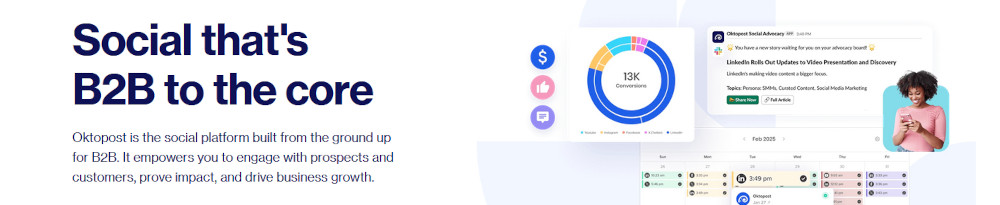
Oktopost is a niche social media marketing tool designed especially for B2B companies. It comes with premade dashboards by B2B social media experts, and each post you publish via Oktopost is assigned to a campaign for more precise reporting.
An additional handy feature is the addition of UTM parameters that are added to each link you publish on Social Media. However, the most interesting Oktopost feature is the analytics feature: unlike other social media tools, Oktopost’s analytics revolves around the buyer’s journey to analyze how this is connected to a campaign’s revenue.
Oktopost pros:
- Premade dashboards by B2B social media experts.
- Detailed and accurate reporting mechanics and features.
- Unique analytics approach.
Oktopost cons:
- Pricing is not publicly available.
- No free trial.
Socialinsider

Socialinsider is a social marketing tool that focuses heavily on analytics. With Socialinsider, you get deep and rich information about the social media performance of your campaigns, posts, and activities, and at the same time, you can monitor key metrics such as engagement, reach, impressions, follower growth, and others.
However, this tool doesn’t offer classic features such as post scheduling. You can look at Socialinsider as an advanced analytics platform and not that much as a classic social marketing tool.
Socialinsider pros:
- Advanced analytics feature.
- You can compare performance against competitors and their KPIs.
- Useful content pillars grant you ideas for future posts and campaigns.
Socialinsider cons:
- Doesn’t provide much outside the analytics feature.
- No free plan.
- If you are searching for a more versatile and feature-rich tool, then Socialinsider is not a good choice.
Conclusion – 6 Best Social Media Marketing Tools for Your Business
Choosing a social media marketing tool can be annoying. There are numerous options with various features and different sets of pros and cons. We know that choosing such a market can be difficult, and this is why we compiled a list of the best social media marketing tools on the market.
