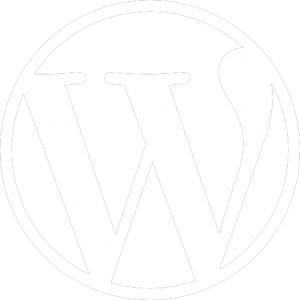
WordPress Tutorials
I want to create a website with WordPress, but I don’t know where to start.
We’ve all been there. WordPress is by far the easiest way to create a website. And even so, building a website could be very confusing. That’s why in this WordPress Tutorial, we will provide you with the information necessary to create both simple and complex websites. So you won’t have to figure out everything by yourself.
You check out our full guide on how to create a website with WordPress, or you can dive in the separate tutorials.
In which case, the first thing you should know is How to Install WordPress. Once that is cleared, and you’ve installed WordPress on your chosen domain name, you’ll need to Enter the WordPress Admin Panel.
In case you already have a WordPress website, but you want to use AwardSpace’s WordPress Hosting, check out our article on How to Migrate a WordPress Website.
On the other hand, if you are not at all familiar with WordPress, we highly recommend you to check out our Start Here section and take the time to learn the terminology, so you’ll be able to use the CMS the right way. And furthermore, to understand the tutorials effortlessly.
NB! Don’t forget to Update Your WordPress
Latest Posts:
Gutenberg Tutorial: How to Move Blocks in WordPress
Learning how to move blocks in WordPress will allow you to rearrange the contents of your posts and pages.

Gutenberg Tutorial: How to Add a Block to a WordPress Post or Page
Adding blocks in WordPress allows you to insert new content in your posts and pages. So, learn the different ways of inserting blocks today!

Gutenberg Tutorial: Deleting a Block in WordPress
Learn how to delete blocks in WordPress so that you can remove old, outdated, or inaccurate content from your website.

How to Add Facebook Like Button to Your WordPress Website
Facebook is by far the most popular Social Media ever existed. It’s not like there is no other Social Media in existence. Just the opposite....

How to set a Home Page in WordPress
When building a website for the first time, there are so many things that you need to remember, to take care of. So many things that you forgot or will...

How to Create a Button in WordPress With a Plugin
If you are anything like me, then you just adore a sharp and minimal web design. Trying to accommodate that preference into your WordPress website can...

How to Migrate a WordPress Website
Migrating a WordPress Website can be an unpleasant experience. Although moving is always a tough task, it won’t be so frustrating if you know...

WordPress User Roles: Who is Who
Now that you’ve built your website with WordPress, maybe you allow anyone from your audience to register to your website. Or maybe you don’t....

How to Add a Contact Form in WordPress
There are so many things you need to think about when starting a website with WordPress. Not only you should keep the core idea in mind at all times,...

WordPress Admin Panel – How to Change the Color Palette
While building and maintaining a website with WordPress you’ll spend a lot of time in the Admin Panel. Being there you could as well make it more...

How to Add a Plugin to WordPress
Summary on How to Add a Plugin to WordPress Adding a plugin to your website could be the difference between an ideal website and a big dose of frustration....

What is Slug in WordPress
Due to the rise of the technology industry that we are observing in the last decades, especially the last one, Search Engines are becoming a more and...