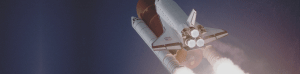Only one month after the major release of version Arturo, here comes the new maintenance update WordPress 6.0.1 with dozens of bug fixes for the WordPress Core and Block Editor.
We are lucky to have not only a brand-new picture from Space but from the website world too! On 12 July, WordPress launched its updated version 6.0.1 with 13 fixed issues in the Core and 18 removed bugs for the Block Editor.
The last WordPress 6.0 Arturo came on 24 May 2022 and brought website creators more opportunities for full site editing with its second phase of Gutenberg’s development. Now many of its issues are already resolved by the new WordPress 6.0.1 version.
WordPress periodically releases short cycle maintenance updates to enhance its recent versions. These beta editions don’t include new features or tools but fix issues and bugs discovered in the latest versions.
Perhaps this is just a “small” step for WordPress but for sure it’s an important one when it comes to website performance and creators’ and users’ experience.
If you want to become part of this web universe too, don’t hesitate and just give it a try with our free hosting. Take this one “small” step and let the online space journey begins.
The journey for the WordPress developer community (only for now) stopped with this updated ready-to-download release. In other words, more than 50 techs worked on over 50 different bugs. Let’s see what the new WordPress 6.0.1 can offer.

WordPress 6.0.1 comes with 13 fixes for Core
The key updates in WordPress 6.0.1 release include several enhancements related to Themes appearance, Editor’s experience, Taxonomy and Embeds issues, Block Patterns searching, and much more.
Before we look through all of them, we have to pay attention to something never noticed before. Regarding Build/Test Tools, now skipOnAutomatedBranches() works. GitHub _REF and EVENT_NAME environment variables are already passed to the Docker container so they are available to PHPUnit.
WordPress Themes and Appearance
All those updates aim not only to help editors’ and creators’ work but also to give better visual experiences. One very nice update is the ability to preview all Themes on Add Themes screen. Moreover, the Help/About page comes with a replaced video thumbnail image with a clearer visual indication of the video “play” button. Also, the option ‘user_count’ is initialized or updated on single sites.
This beta version updated one of the WordPress 6.0 Arturo highlights like Block Patterns and the new Patterns Directory. Now the directory offers better discoverability while searching, thanks to the updated value used for keywords.
With version 6.0.1 Block-templates theme support is fixed and present in themes REST API endpoint. The problem addressed to Bundled Theme also was resolved and the Twenty Ten theme version is reverted to 3.6. The reason is the incorrect bumping to 3.7 and the lack of functional changes during the 6.0 cycle.
Taxonomy and Embeds
The Wp Term Query cache problem is also resolved. From now on, using the child_of parameter in WP_Term_Query, there won’t be any trouble with the results. When it comes to Embeds, meetup is removed from the oEmbed allow list view in WordPress Core.
WordPress 6.0.1 enhance Editor’s experience
The tech team addressed and resolved some vital editing-related issues like the removed backport bugs from Gutenberg into Core for WordPress 6.0.1. The Comments Query Loop is registered from metadata which enables title and description translation. Also, the default template for new posts (when all plugins are deactivated) is “Single” not “404”. And last, but not least there are no longer post-lock data inconsistencies.
If you are new to WordPress and all of this sound a little bit gibberish to you, just check our WordPress Tutorials and easily apply the knowledge to your own website.

18 bug fixes for WordPress 6.0.1 Block Editor
The Block Editor enhancements give more CSS options in block editing and numerous updates related to Comment Blocks, Post Comment Form, and more.
Among all updates we have to mention the following resolved problems in editing:
- Meta icon prop errors are removed.
- Strip whitespaces in render block core cover before injecting the featured image is removed: Whitespaces generated by render_block_core_covermarkup also are no longer part of HTML tags.
- The editor won’t break when inserting a Classic Block while the Sidebar is open.
- Only the main query will be modified when resolving templates for new posts.

Classnames and CSS in WordPress 6.0.1
Expect better control of the Gallery gap in non-block themes while using CSS. It is possible because the overwriting issue in non-block themes is already resolved.
Furthermore, the removed classnames in WordPress 5.9 Josephine are back in the game, along with the ability to add CSS to some layout selections – an option commonly used in the Button block. Now you can add utility classnames to blocks that have layout attributes specified. Notice that, for Post Template, the layout classnames are no longer attached to inner <li> elements.
Navigation Block Style retention
And just like the Arturo version, here we can see style retention. Navigation Block “Open on click” already inherits font style and weight.
Block Library Latest Posts
Regarding Block Library Latest Posts, we have to say that the JS Error in Avatar Block is fixed. The uncomfortable link opening in Latest Posts Block also is prevented.
Media & Text Block
The font-size declaration is also removed from a template in the Media & Text Block. Until the update, the text came in a large default font size when inserting a Paragraph Block in its template. Do, site editors and developers won’t face this issue anymore.
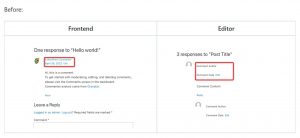
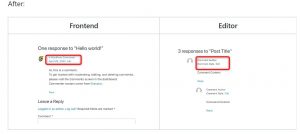
Comments Blocks and Post Comments Form Updates
The extra space in Comments Blocks is removed in the editor. The author and date blocks are aligned in the Editor view the same way as in the Frontend view. Custom changes are possible in the comment section too – you can add custom font sizes and colors for the author name, date, reply link and comment edit link blocks.
Reusing the code of the editor placeholder across the Post Comments and Post Comments Form is already possible. The CommentsForm component creation can be reused in the editor across Post Comments and the Post Comments Form blocks. It is possible even to Add button that enables Commenting into Warning.
Post Comments Form warning i18n is fixed. The reason was a translating issue into languages with grammatical gender. That is why the message in Post Comments Form Block is changed to Comments are not enabled for this item.
The logic for warnings for the Post Comments Form placeholder is improved too.
We described all the new updates that aim to improve website performance and enhance editors’ work and UX, but if you want to dive deeper into WordPress development, you can become WordPress Beta Tester and help its improvement.
Conclusion
This full list of enhancements described the enriched opportunities for WordPress website creators and users. That is why we recommend updating with the new release WordPress 6.0.1 and benefit the better site performance.
For those who have sites that support automatic background updates – the process can be made without manual settings. If you want to jump into WordPress 6.0.1 but you don’t have this feature – just download WordPress 6.0.1 or go to your WordPress Dashboard and click Updates, then Update Now. And like always – don’t forget to save your work before you make the update.
Keep in mind all those updates we mentioned are only preparation for the next general version. The third major release of 2022 or WordPress 6.1 is planned for 25 October. So, stay tuned to learn everything new in the WordPress universe.