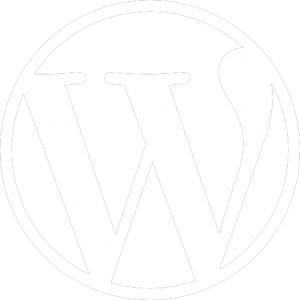
WordPress Tutorials
I want to create a website with WordPress, but I don’t know where to start.
We’ve all been there. WordPress is by far the easiest way to create a website. And even so, building a website could be very confusing. That’s why in this WordPress Tutorial, we will provide you with the information necessary to create both simple and complex websites. So you won’t have to figure out everything by yourself.
You check out our full guide on how to create a website with WordPress, or you can dive in the separate tutorials.
In which case, the first thing you should know is How to Install WordPress. Once that is cleared, and you’ve installed WordPress on your chosen domain name, you’ll need to Enter the WordPress Admin Panel.
In case you already have a WordPress website, but you want to use AwardSpace’s WordPress Hosting, check out our article on How to Migrate a WordPress Website.
On the other hand, if you are not at all familiar with WordPress, we highly recommend you to check out our Start Here section and take the time to learn the terminology, so you’ll be able to use the CMS the right way. And furthermore, to understand the tutorials effortlessly.
NB! Don’t forget to Update Your WordPress
Latest Posts:
Gutenberg Tutorial: How to Move Blocks in WordPress
Learning how to move blocks in WordPress will allow you to rearrange the contents of your posts and pages.

Gutenberg Tutorial: How to Add a Block to a WordPress Post or Page
Adding blocks in WordPress allows you to insert new content in your posts and pages. So, learn the different ways of inserting blocks today!

Gutenberg Tutorial: Deleting a Block in WordPress
Learn how to delete blocks in WordPress so that you can remove old, outdated, or inaccurate content from your website.

How to Set Up a WordPress Multilingual Website
Why Is It Important to Have a Multilingual Website? Making a website available in multiple languages can connect your brand with more people and attract...

How to Change Font in WordPress
WordPress is an extremely versatile CMS. With the right WordPress Hosting Service, you’ll be able to walk a long road to the ‘promised land’....

How to Disable Right Click on WordPress
Knowing how to disable right click on WordPress could be very important for preserving your content. Disabling the ability to click the get results...

Speed Optimization
WordPress optimization is crucial for your website speed and performance. The performance of your website will in large part determine the number of...

How to Add Hreflang Tag in WordPress
There are a lot of things to consider when you are building a new website. From with the architecture(structure) of the website, to your content strategy....

How to Edit Sidebar in WordPress
When creating a WordPress website you need to know a thing or two about the CMS, so you’ll know how to edit sidebar in WordPress, install WordPress...

How to Add Instagram to WordPress
If your business or personal website has an Instagram account linked to it, you definitely need to know how to add Instagram to WordPress. The interconnection...

Limit Login Attempts in WordPress
Last week we covered how to limit WordPress dashboard access, but there are some cases in which this is not exactly the best way to protect your website....
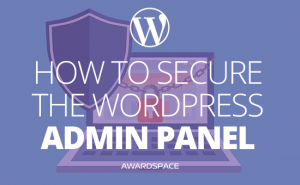
How to Secure Your WP Admin Panel
We all know how important it is to keep our electronic data safeguarded and private. As cyber attacks continue to grow rapidly each day, so is the need...