There’s a high chance you have wondered if you can schedule Instagram posts. Luckily, the short answer is yes, you can. Instagram allows you to schedule posts easily. Furthermore, you can also schedule your posts directly via Meta Business Suite and via third-party platforms.
Whether you are working on a social media marketing plan or simply want to plan for your new funny story, scheduling can be very helpful for your online presence.
In the following paragraphs, we share how to schedule Instagram posts quickly and easily.
Schedule Instagram Posts via the App (Native Scheduling)
Instagram lets you schedule posts directly via the app settings. You can also edit scheduled posts and reels. Here’s how to do so:
First, create a post, a reel, or a carousel, as you usually would do. However, in the second step of the process, where you can tag people and add locations, scroll to the bottom of the page and click More options:
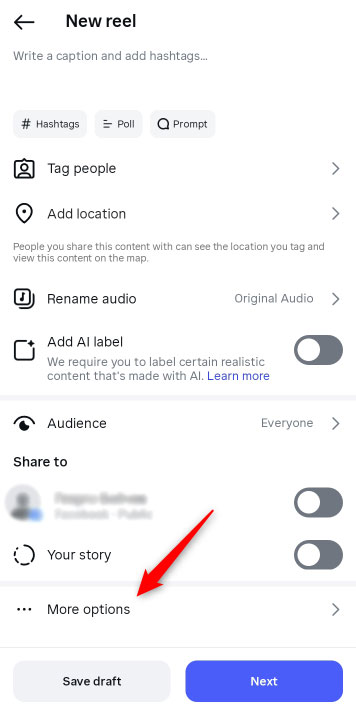
From the new menu that pops up, tap on Schedule this post/reel/story:
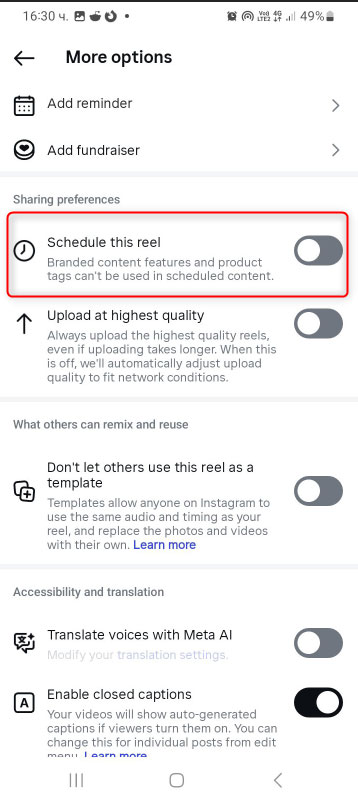
A calendar will open. From there, select the month, date, and hour in which you wish to publish the scheduled post. Once ready, tap on Done:
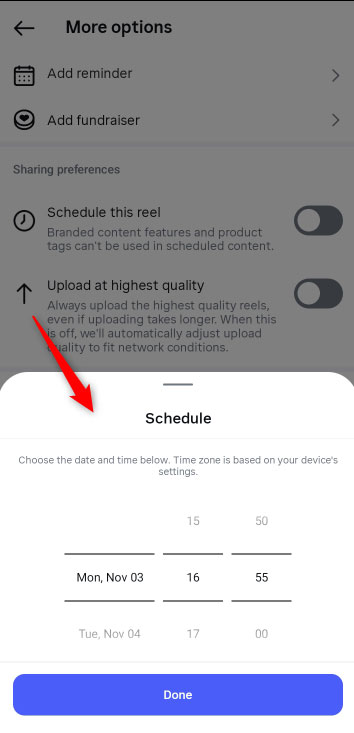
Instagram supports scheduling up to 75 days in advance.
Now, you have managed to schedule your Instagram publication natively.
Schedule Instagram Posts via Meta Business Suite
Meta Business Suite is a free, comprehensive tool provided directly by Meta. It allows you to manage all your Facebook and Instagram accounts from a single place. The business suite is very useful and handy, especially if you are using Instagram for business. Here’s how to schedule a post using the suite.
First, open the Meta Business Suite via your phone or desktop.
Then connect your Instagram account to the platform.
After that, click on the blue Create Post button:
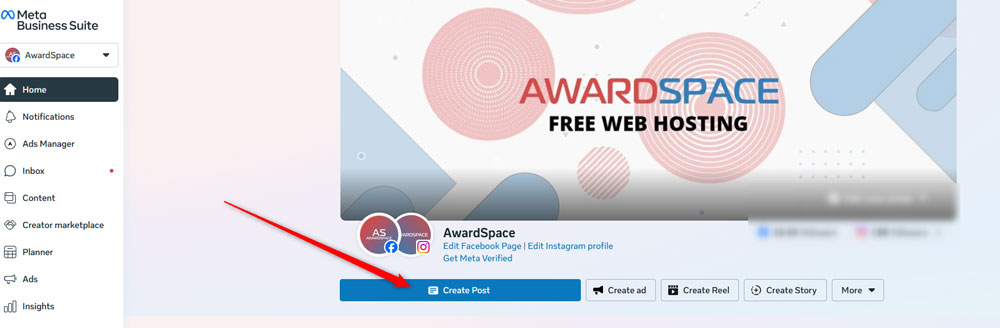
Then, add text, a creative, and a caption to your new publication in the new page that should open:
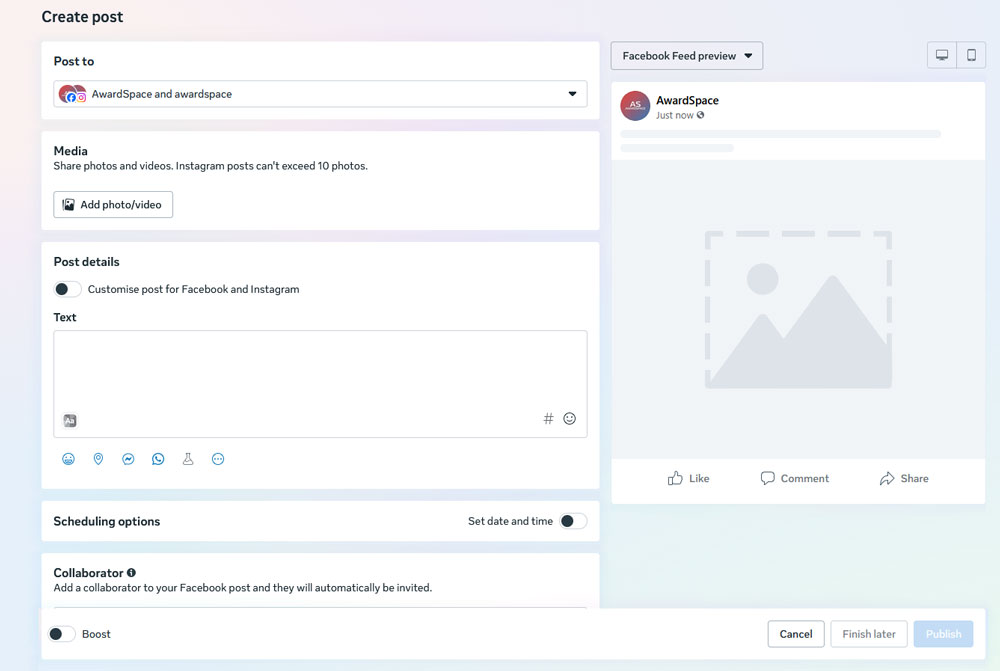
After you are finished with publication edits, toggle the Schedule option. From the new box, set the precise time you wish your post to be published – similar to the in-app options, you can select a month, date, and the hour when the post should be published:
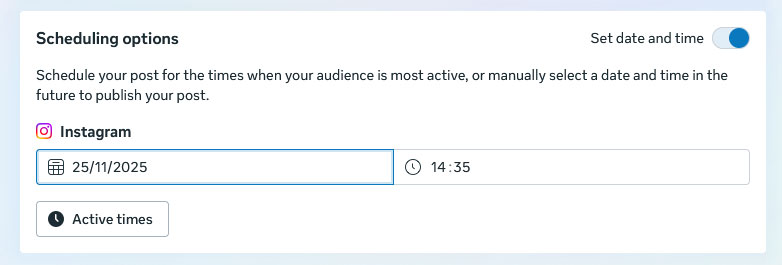
When you are finished editing, click on the blue Schedule button at the bottom right of the page:
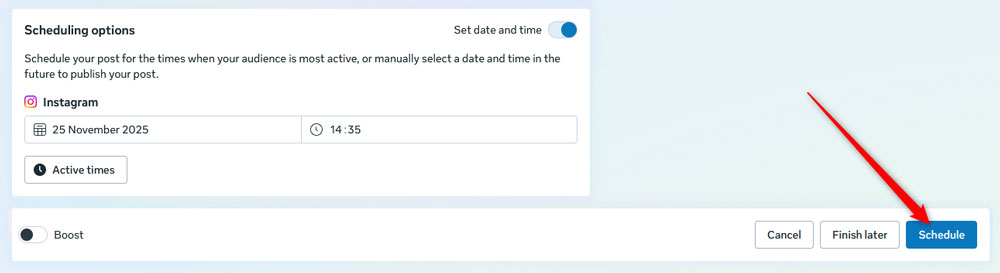
Now you have managed to schedule an Instagram post via the Meta Business Suite.
Schedule Instagram Posts via Third-Party Apps
Instagram is a great platform to help you establish your business’s online presence. Because of how many content creators and businessmen use the platform for marketing and connections, numerous third-party developers have created various platforms that enhance the Instagram features and possibilities and provide their users with tons of additional functionalities that make their work on the platform faster, easier, and more productive.
Check the 6 best social media marketing tools for your business and choose the one that fits your needs the best!
Tips and Tricks
Scheduling posts on Instagram can be of immense power when used correctly. There’s a lot you can do, and this is why we suggest you check our article on social media marketing tips to enhance your online presence.
Wrapping Up
Can you schedule Instagram posts? Yes, you can. Whether you use the platform’s native scheduling, the Meta Business Suite, or a third-party social media management platform, planning is simple to do and helps you with:
- Staying consistent when following your social media marketing campaign.
- Follow your social media calendar.
- Save time and be more productive.
