Search engine optimization (SEO) has always been the key to driving organic traffic to your website. Most developers and entrepreneurs focus on the advantage of getting more clicks, but by taking care of your website’s SEO, it also means you are making sure your website is a great space for your users to be in. It means your site will load fast, it will look user-friendly, well organized and navigated, it will have the information that people are searching for, and overall present great service to everyone landing there.
SEO for Your Website
The essence of search engine optimization lies in the process of improving everything about your website’s design, content, performance, and speed. Some of the things you can do to make sure the search engines love you, depend on you, and other things on features that plugins present that help manage your work, and offer solutions to details.
In a few words, SEO is mandatory for your website’s position on the SERP (search engine result page). By working towards that, you also get benefits on the way. To get better SERP results, you work on the performance of your website – how fast it loads, how well it looks on mobile and tablet displays, how readable the content is, how well is it navigated, what kind of strong links it has, and much more.
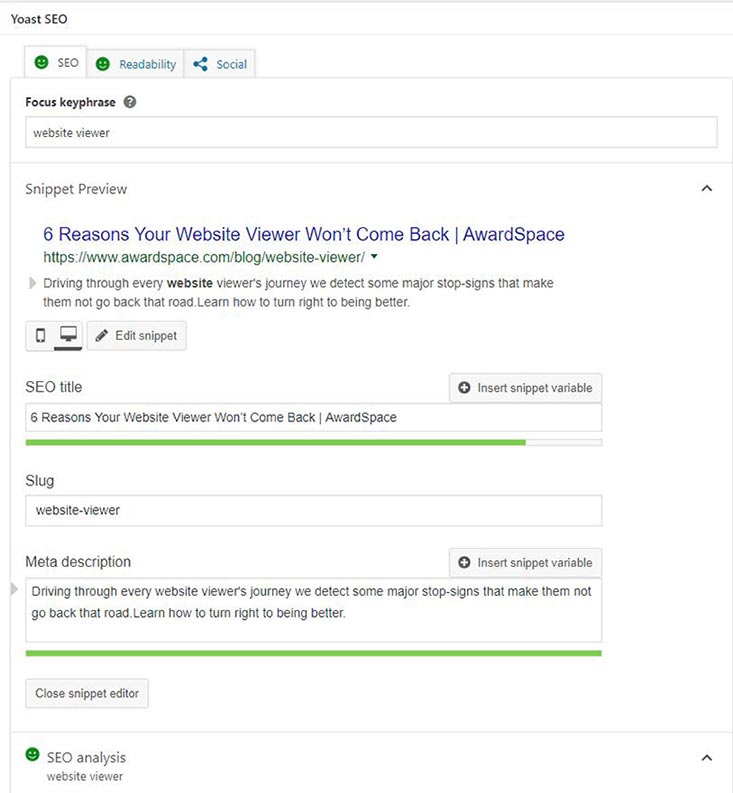
You can spend hours and days of research on the topic as there is a great amount of information on the Internet about that. However, there is a simple way just to keep track of the basics, so you don’t spend too much time on that and can focus on the more important and big tasks. How? By learning more about the fastest SEO plugin – Yoast.
Yoast and How it Works
Yoast is considered to be the best WordPress plugin for SEO that offers great features, opportunities, and solutions for your website. It is offered both free and paid, but unlike many other plugins, the free version of Yoast is actually pretty great and enough.
But how does it really work?
Installing Yoast is easy, fast, and convenient. Once you have the plugin on your WordPress website, you will see it appears on every page and post as an add-on that helps for each of them. The basic functionality is quite obvious – it lets you set title and meta description, change the URLs easily, and gives you insights about a keyword you pointed to be main for the particular page or post. But Yoast also does a lot more than that. To explain everything thoroughly, here are the advantages of the plugin.
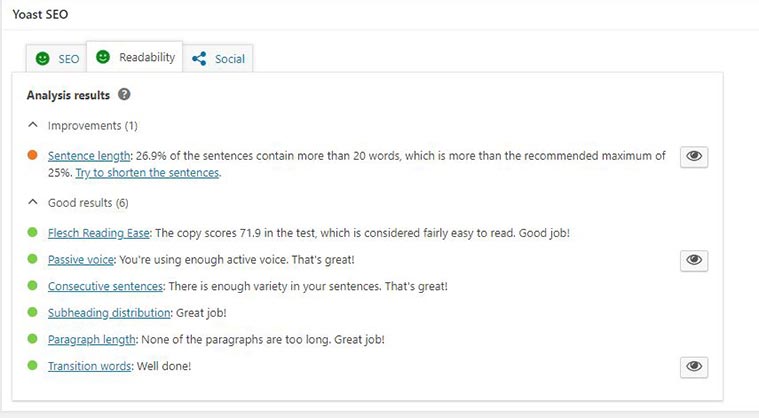
Advantages and Features of Yoast
Yoast is a powerful plugin that does all it can please both visitors and search engine crawlers. A team of dedicated developers and SEO experts works daily to improve the plugin and to keep up with the changes that happen overnight.
What it offers is to take care of your articles and posts’ SEO content, readability, keyword work, etc., as well as the same for the pages on your website. Here are the most useful features:
- Title and meta description templating for better branding and consistent snippets in the search results.
- XML sitemaps functionality.
- Full control over the site’s breadcrumbs.
- Automatically sets canonical URLs to avoid duplicate content.
- Keyword Optimization and Guide
- Google, Pinterest, and other platforms all know exactly what a page is about, by adding schema.org data – faster indexing.
- Keeping an eye on outdated content.
- Google Preview of the page.
- Readability check.
These great advantages are for the free version of Yoast. The paid one comes with even much more, but for now, we’ll focus on the free plugin. If you are keeping up with a blog then you need to make sure the articles are written well for the optimization process. This means readability, using language that is not too difficult or too simple, transition words, mentioning your keyword the right amount of times, and taking care of your meta and title to make sure your page/post looks great for Google or the other search engines.
This will help to perfect your onsite SEO. It might seem like a lot of work upfront, but once you get in the habit of it, it’ll become second nature. Plus, you’ll be well ahead of your competitors who aren’t spending this much time on their onsite SEO. If you have any older content, it’s also a good idea to go back and optimize them.
Optimization can be a lot of work. But this plugin simplifies the process and enables you to achieve solid onsite optimization easily. This plugin is also useful in that it educates you throughout the process so you understand the why behind the actions you’re taking as well. This plugin won’t help you rank automatically in the search engines, but combined with solid keyword research and offsite SEO will help you rank much easier.
