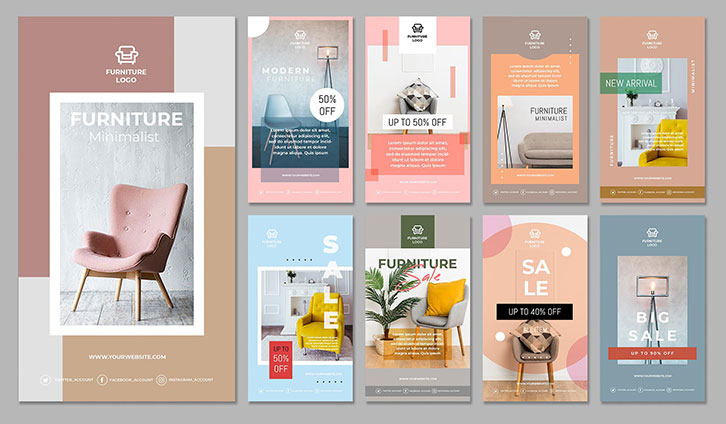Instagram has powerfully shot itself out of space. It has grown so fast that it might beat Facebook’s success soon. Users now are choosing Instagram more, little by little replacing the blue icon app.
Instagram, with more than 700 million monthly active users, now has over 8 million accounts using business profiles. Those numbers speak for themselves. Being online on most the social media channels is a must, but Instagram brings the game to a whole new level.
And if you need some more numbers, look at those!
3 200 Million+ Instagram users visit at least one Business Profile daily.
Also, 60% of people say they discover new products on Instagram.

So, this should be enough for you to know that you need a business or personal account there. (Here is how to create a business Instagram account, if you don’t have one yet). But hopefully, you already do, so here is how it can help your business.
Why You Need to Add Instagram Feed to Website
If you are an owner of an online or any other business, then you must have a website. (If you don’t have one yet – why don’t you start with free website hosting?) Having an online space helps your success in many ways. Sharing your products or services, giving people something to be interested in, gain their trust, and build your brand nevertheless.
Do you know that Instagram is the platform that brings the most engagements of all social media channels? This means this’s your way of getting people to comment, like, and share your content. With that said you can probably now think of the first reason.
Brings More Users
You have to have an Instagram account linked to your website. Even more, having your feed there, means the followers you have will come and interact with your website more. They might comment on your website, they might share your content, and bring more, and more users to it.
Makes Your Website Look Alive
The other reason you need to add your Instagram feed is that it makes your website look more alive and present and up to date. As you might know, on your Instagram profile, you’re supposed to share more often and consistently. So, your website will have a bright look every one or two days. It will make your website more moving, exciting, and active.
Drives Engagement
As pointed out earlier, the traffic that adding an Instagram feed to a website brings is a lot. Statistics show that it also increases the dwell time. And you can’t argue with statistics, right? Inviting people to your “other home” tightens the connection between you and them. Followers go from Instagram to your website and from your website to your Instagram account. All that works well for you, trust me. Here is more about driving traffic to your website using social media.
How to Add Instagram Feed to a Website
Now, let’s cut to the chase. Hopefully, you’re convinced that it will only do you good if you add an Instagram feed on your website, and it’s time to actually do it.
Instagram Feed Plugin
Of course, there’s a plugin. Thank you, WordPress for satisfying all of our needs.
The Instagram Feed plugin lets you display Instagram posts from your Instagram accounts, either in the same single feed or in multiple different ones. Here are some of the benefits you get according to Smash Balloon, some of which we already covered:
- Increase Social Engagement – Increase engagement between you and your Instagram followers. Increase your number of followers by displaying your Instagram content directly on your site.
- Save Time – Don’t have time to update your photos on your site? Save time and increase efficiency by only posting your photos to Instagram and automatically displaying them on your website
- Display Your Content Your Way – Customize your Instagram feeds to look exactly the way you want, so that they blend seamlessly into your site or pop out at your visitors!
- Keep Your Site Looking Fresh – Automatically push your new Instagram content straight to your site to keep it looking fresh and keep your audience engaged.
- Super simple to set up – Once installed, you can be displaying your Instagram photos within 30 seconds! No confusing steps or Instagram Developer account needed.
Instagram’s Tool
Another way you can add an Instagram feed on a website is Instagram’s own feature that lets you add single photos to any area of WordPress. It’s perfect if you want to just enrich your content and share a shot from behind the scenes for example. But instead of just inserting media in your post, you show your Instagram post. Here is how it looks.
Free Tool by PIXLEE
That’s not all! PIXLEE also offers an easy way to add an Instagram feed on a website. Their tool is free and doesn’t require technical skills to be used. It just provides you a code snippet that you can paste anywhere you want the post to appear and that’s it. You’re now ready to impress your website viewers.
In Conclusion
Having an Instagram feed on a website is not just necessary, it is a must if you want to get engaging users and increase the time people spend on your website. The benefits are enough to convince you that it can only bring good. But one last piece of advice, don’t forget to be consistent. You need to post regularly on Instagram, and on your website if you want to keep everyone’s interest.