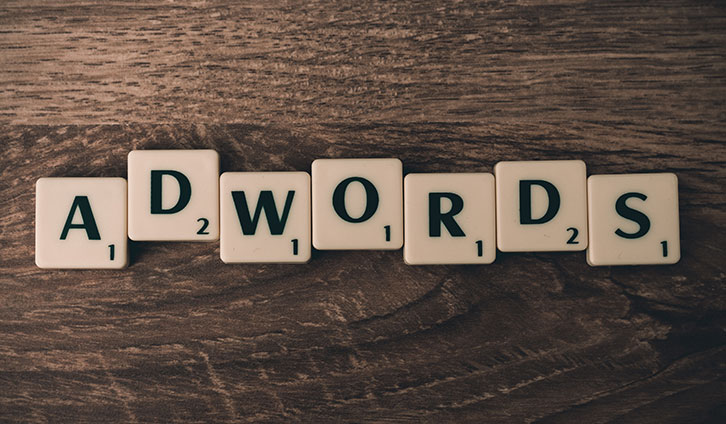As a small business owner, you may think that paying for advertising is something you can’t afford. But with time passing you may find out that no matter how good you are in the sphere of digital marketing, using Google Adwords is arguably the best way to let people know about your business. More and more research is being published, claiming that the effect of common advertising upon the audiences is decreasing. On the other hand, the researchers are taking the statement of the people as an unshakeable truth. And that is rarely the case. When the researchers are asking questions, the respondents are answering in the way that they want to be perceived, not with actual facts. Meaning, that if someone is asked whether a commercial could change his (or her) behavior, he or she may say ‘no’ while the truth is just the opposite. Whether the common advertising works and changes the behavior of the people, if you are using Google AdWords or at least know how it works, you will know how different it is from other forms of advertising.
What is Google AdWords?
Google AdWords is the program that made Google the company they are today. It is the program that lets advertisers publish their creatives on the Google SERPs and on the sites that became part of Google’s Display Network, through the AdSense program.
When you are searching for something, using Google, most likely you’ll see a few ads on the top of the search results. These ads are created by someone that is using Google AdWords to promote their business.
Read: How to Make Sure Your WordPress Site is Visible for Google
 Also, when you are watching videos on YouTube, or using some free Android application, and most likely, when you are reading a blog, or a small news website, you’ll see a number of display ads. All of them are there because someone is using Google Adwords to publish them. And on every one of these places, it could be your brand that occupies that estate.
Also, when you are watching videos on YouTube, or using some free Android application, and most likely, when you are reading a blog, or a small news website, you’ll see a number of display ads. All of them are there because someone is using Google Adwords to publish them. And on every one of these places, it could be your brand that occupies that estate.
This is what Google AdWords will help you to achieve. And this is why it is the advertising platform that it is.
The ads that you’ll be able to publish in the SEPR of Google, are looking exactly like the organic search results, although there is a square that says it is an ad. All the results of the search engines usually can be divided into three parts.
- Title – the title is the first thing a user will look at. It has to be catchy enough but also short enough. Not only do the users tend not to read longer titles, but also the Search Engines have restrictions about the length of the content that will be presented. Titles included.
- Link – The green text below the title is the link that the user will visit if he (or she) decides to click on this specific result of his (or her) search.
- Meta Description – the meta description is the small text under the link, it is there in order to introduce the users to what they are about to see in the page if they decide to go with that result.
Read: How to Write a Meta Description in 5 Simple Steps
It is important not to confuse the so-called featured snippets with the AdWords ads.
AdSense vs AdWords
The reference to Google AdSense may get you confused. Let’s examine the difference between those two programs.
Although both of the programs are serving the advertising network of Google, there is a fundamental difference between AdSense and Adwords.
In fact, they are the same thing, but on different sides of the spectrum.
While Google AdSense is directed to the media owners, bloggers, and essentially website owners, that are eager to share their web estate with advertisers, in order to get some kind of a commission, Google AdWords is the tool that the advertisers are using to publish their ads on that web estate.
For you to publish your ads on a website by using Google AdWords, the website owner should be part of the AdSense program.
No matter how related and interdependent these two programs are, they are still different tools, serving different needs, of different people.
Why Should I Use Google AdWords

Google is by far the largest, and most commonly used search engine. Thus, you’ll benefit not only by attempting to implement SEO in your digital marketing strategy.
The possibility for your ads to occupy the first position in the SERP on searches that include your targeted keywords is an offer you can’t refuse.
If you have any type of website and you want to gather more targeted traffic, you are not asking the right question. It isn’t why should I use Google Adwords. The right question is ‘how to use Google Adwords’.
Google AdWords Academy
For you to truly understand how using Google AdWords will benefit your business, and how to actually use it, it is best to enroll in the AdWords Academy.
The company has put effort to make it as easy as possible for Google Ads’ users to learn how to take advantage of the tool.
To enroll in the academy, you can click here.
6 Tips for Using Google AdWords
Now that we’ve answered these questions about AdWords that you might have, it is time to dive into these six tips for using Google Adwords for your small business website.
These tips will show you which are the main tasks you should take care of if you are using Google AdWords.
1. Find the Right Keywords
 Your Google AdWords ads will be triggered by the keywords that you’ve set. Needless to say that it will harm your campaign and budget if you let your ads show on irrelevant keywords. When you are setting up a Google Search Campaign in AdWords, you need to know what type of keywords are added, how, and why.
Your Google AdWords ads will be triggered by the keywords that you’ve set. Needless to say that it will harm your campaign and budget if you let your ads show on irrelevant keywords. When you are setting up a Google Search Campaign in AdWords, you need to know what type of keywords are added, how, and why.
First, the keywords have to be related to what you sell and to have a positive connotation. Even the rules of Adwords are restricting the use of insults but there are words like, say, ‘dog’ that could be used as an insult, although it is not. When you are using Google AdWords, try not to use negative words.
Next, choose the way you want your keywords to be listed, and therefore, indicated on the SERP.
You can use five types of a keyword matches in AdWords:
- Broad match – This is the default match type. It displays your ad to the widest audience.
- Broad match modifier. A broad match, but with slight restriction. This option has more control over the broad match-type keywords.
- Phrase match. Your ads will be displayed when your keywords contain the phrase in the search query.
- Exact match. Your ads will only show if someone types the exact keyword you’ve chosen.
- Negative Keywords – These are the words that you are filling in order for your ads NOT to be triggered by them. Using negative keywords will tighten your audience, reduce unnecessary costs, and improve ROI.
2. Location Targeting
As a small business owner, probably you are on a tight budget. Not to mention that there are free ways to market your business and you are about to pay for ads. Small business is not always the same as a local business, but even so, you’ll probably want your ads to be shown only in the cities or countries that you are able to send to.
This is why you should consider targeting your AdWords campaign on location above all else. Doing so, especially if done right, will save you more money than you can imagine.
3. Set the Right Budget
 Budgeting is a hard task. Even more so, if you don’t know how much something is worth, and thus how to create the budget.
Budgeting is a hard task. Even more so, if you don’t know how much something is worth, and thus how to create the budget.
The good thing about using Google Adwords as your ad platform is that you can easily change the budget at any time.
And for you to set the right budget, you have to take a few things into account.
The amount of money you can afford to invest in advertising is probably the most important. Once you got that covered, you can set the budget according to the success that different keywords, days, or even hours of the day are achieving.
Meaning, that if you sell, say, 70% of what you sell between 3 PM and 5 PM on Sunday, you may want to consider pushing these hours in these days and see what happens.
As far as keywords are considered, it is only logical to adjust your budget by investing more in high-performing keywords and less in low-performing.
There is no ‘right’ budget. It is highly subjective on what you can afford, what the competition does, and what is the search volume.
Starting from the amount you can afford to invest in advertising, your budget will be adjusted only with time.
4. Take Care of the Landing Page
The Landing Page is the page where the users will ‘land’ if they decide to click on your ads. You better take care of it. It should be nice and tidy, with a high loading speed. And most of all – make it so that page (and your whole website, for that matter) says clearly what is in for the user.
Speculate whether you were to understand what the site (or the page) is about if you were not the one who created it.
Read: What Is A Landing Page And How To Make It Successful?
5. Use Search and Display Networks
Google Search ads are those ads that are triggered by …you’ve guessed it, a search. But, as we’ve mentioned already, Google gives you the opportunity to publish yours in the Display Network.
You are the one to choose what type of websites you want your ads to appear on, and even to what type of audience.
One of the sites of the Google Display Network is YouTube. And your ads could be published there. On the price of cents. Literally.
If you are using Google AdWords to broadcast your business, it may be best for you to at least consider using both Search and Display Networks.
6. Track Your Results
 In marketing, everything is about result analysis. In digital marketing, this is even truer. The data come faster and in bigger chunks, but it is better arranged, and you are able to digest it with a simple glance.
In marketing, everything is about result analysis. In digital marketing, this is even truer. The data come faster and in bigger chunks, but it is better arranged, and you are able to digest it with a simple glance.
Yet, when you are using Google AdWords or any other advertisement platform, you better track your results and analyze them. What worked, and what didn’t. Try to figure out why. And the next time you can try something else.
And even if everything is going great, keep an eye on your advertising campaign. At least to be sure that the things are the way you want them to be.
In Conclusion
Using Google Adwords to promote your small business is not absolutely mandatory. Yet, it is the easiest and one of the most efficient ways to do so. It is great for small businesses not only because you can use unimaginably low budgets but mainly because you are showing ads only to people that are more or less interested (they are looking for a business like yours) and only to that part of the audience that you are able to make a deal with.