If your website is not fast enough, people who are visiting it will feel and act in the exact same way that you and I would.
Meaning, there will be a dose of irritation, which will convert in impatience. Those emotions will evoke action. Namely – bounce. Except in the cases where you really, really want or need to enter a website, you will most probably bounce, if it doesn’t load in, say, 4-5 seconds.
There are studies that show all this is caused by the high-speed internet and the way that all of our modern technologies work. Which, in essence, are reinforcing the craving of instant gratification, that all of us have.
But wait, there is more! The loading speed of your website is also crucial for your SEO. The search engines are trying to give their customers the best experience, so they are striving to put the most relevant and faster-loading website on the higher positions of their result pages.
You already know that you have to take care of the loading speed of your WordPress website, so let’s not waste time and dive into the WordPress Performance Optimization.
Choose the Right WordPress Hosting
There are a lot of reasons to use WordPress Hosting. And if you are about to create a website on WordPress probably the best thing you can do is to do so using WordPress Hosting. Doing so will optimize the performance of your WordPress website.
There are a number of things you should always look for when purchasing WordPress Hosting, namely:
- Cost Efficiency
- Comprehensibility
- WordPress Support
- Website Security
- Performance
Read: How to Choose WordPress Hosting in 2018
Install WordPress Caching Plugin
When you visit a website, your browser (most of them) is caching the content you see. Meaning, it temporary stores web documents like HTML pages and image. This information technology is used in order for the server lag to be reduced.
Yet, WordPress’ pages are dynamically built every time someone visits your website. That results in a bit of lag because the CMS has to request from the database the information need for the page to be constructed and displayed.
To overcome this lag, you’ll need to install a plugin. And as probably all of the features that you can add to your WordPress, there are a vast number of plugins that you can use.
My personal preferences are leading me towards WP Super Cache. Mainly because it’s easy to set it up and yet, the result is noticeable.
Offer: AwardSpace WordPress Hosting
Keep Your WordPress Website Updated
Keeping your WordPress updated is as much important for the security of your site, as it is for its performance. By keeping up to date you’ll get all the new features of the CMS but will also make it reliable and faster.
Of course, not all updates are making your website faster, but every once in a while an update will address that, and your website should be updated when that happens. This is one more thing you can do to optimize your WordPress performance.
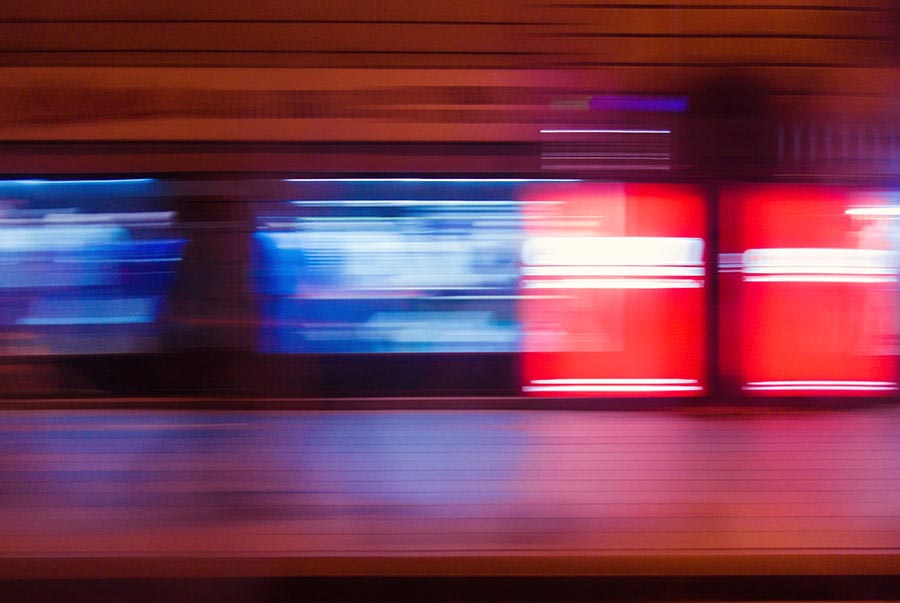
Optimize Images for Speed
Images are really important part of your content and the overall look and feel of a website. But if they are not optimized for web, you’ll have a hard time retaining visitors on your website.
Why?
Images have two main metrics to be observed. Size of resolution and size of the file. An image, if optimized, can have nearly the same resolution as its original but the file size could be shrunk enormously.
This is an important step because no matter how big an image is, in sense of resolution, if it is not optimized, in sense of file size, it could delay the delivery of your content to the visitors. And we all know, delivery delay is always annoying.
There are a lot of ways of optimizing images. One of which is, of course, Photoshop. I would recommend you to use. JPEG file format. But if you are not familiar with Photoshop, you can use other tools. Some of them are free and a lot simpler than Photoshop.
Like Optimizilla, for example.
Limit Post Revisions
When you are creating posts or pages, and you are constantly updating (and saving) your work, all the revisions are saved in the database of your website.
As you can guess, all these revisions of your content are taking up space and loading time, so you will be better off without them.

There are, of course, plugins that can and will take care of all those revisions, but you can simply add a line of code into your wp-config.php file and achieve the exact same result. Plus, you won’t install a plugin. Thus, the space liberated from the revisions won’t be taken from the plugin.
You simply have to open the wp-config.php file and add the following line of code:
Define( ‘WP_POST_REVISIONS’, 4 );
It will limit your WordPress Installation to save only the last 4 revisions of each post or page and delete all the previous ones.
Learn more about how WordPress works. Check out AwardSpace’s WordPress Tutorials.
Conclusion
The loading speed of your website is crucial to the success of all you do online. Thus, you always have to take care of your WordPress’ performance.
There are tools that will allow you to track your WordPress Hosting performance.
Optimizing your WordPress website is an ongoing process that you have to take care of, on regular basis. Thus, you can follow the guidelines above, and track the performance afterward.
Doing so will make your website visitors thankful and your projects will flourish.
