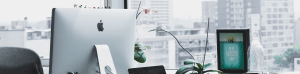“In 2016, the number of websites has almost doubled: from 900 million to 1.7 billion.” Right now, in 2019 that number is almost reaching 2 billion websites online.
Those numbers are seriously impressive. Every second there are a few new websites online and it’s only natural we share with you the most important points to how to make a website from scratch.
There is a lot of substantial information and I will try to structure it conveniently so that you can follow each step into your journey of creating the desired website. The website essentials to each person are different by a lot of means.
Some people want to create blogs, others portfolios, maybe a business website, an eCommerce, or any other idea they had to be useful for users or for themselves by attracting customers, viewers, readers, and etc. But is yours clear enough?
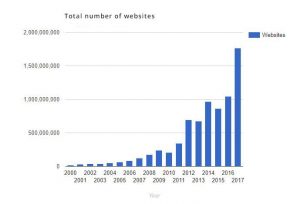
1. Clarify Your Idea
To learn how to make a website from scratch you must be very concentrated exactly on your goal. Ask yourself what you want to achieve, what do you want to tell people, what do you want them to do – should they read, follow, create, buy, or else.
Whether it’s money that you are going after or it’s simply an online presence, you need to have your priorities straight. Figure out what your end target is and how you will get there.
Here are some cool website ideas!
Make a plan for everything you want to fulfill with your website. The idea you need to think about is not should I have a website or not, or what should it be about. On the contrary, it should be about everything surrounding your main idea for a website.
The message you’ll send to your website viewers is crucial to your work. It should be the lead to everything you do. All this figuring out you can do by creating a long-term plan with clear ideas and purposes.

2. Build with a CMS or Website Builder
Building a website is the first big step you are going to take and it will be of a big essence to creating your website. This might be your first website and that’s why you are learning how to make a website from scratch, so get familiar with these few things.
With AwardSpace you can start building with a content management system (WordPress, Joomla), with GRAV – a file-based platform, or with the Website Builder, we administrate. What are the differences and what you should choose will help you take the right decision and a push to start?
Joomla

Joomla and WordPress are considered the best options for CMS choices but they still have differences. Mostly they both offer a website to expand as much as it wants, but Joomla takes a little bit more web development knowledge than WordPress would.
Thankfully, when you make your decision you’ll find both of them in the AwardSpace’s control panel. Even if you choose the absolutely free hosting service we offer, you can still use Joomla, WordPress or the website builder.
WordPress

Contrariwise the website builders, it demands knowledge and getting used to the CMS but once you do that – you’ll find all the great things you can achieve. There is not only one difference between WordPress and Website Builder, so make sure to discover the advantages and disadvantages of each.
Website Builder
Choosing a website builder would probably be a lot easier for you. The so-called “drag and drop” convenience is perfect for beginners and people who have zero technical skills. Not only the well-known Wix, Weebly, and Squarespace can help you.
For example, with our hosting plans, you get the Zacky Website Builder that works extremely smooth and accessible. And while it’s effortless to use, its limitations are a little bit more.
3. Choose Web Hosting and Domain Name
When you are ready with teaching yourself which CMS or builder is more suitable for you, it’s time to your next step of learning how to make a website from scratch. Choosing your web hosting provider and of course, your domain name is imperative to your website future.
Whether it’s free PHP hosting or you choose to use Semi-Dedicated server, you need to get familiar with the pros and cons of each. As you can already figure out the basic plans and the free hosting are for people that are just starting.
Furthermore, people that plan to create websites with not very high expectations of development for them, or websites that are going to be used as blogs, portfolios or informational ones. While the higher plans such as the VPS Hosting, for example, suggest a lot of website traffic and growth – could be e-commerce or business websites.
Sign up for FREE now!
Web Hosting
I already pointed the first you need to learn about how to choose a web hosting service – the differences between the hosting plans and their advantages. To do that you have to do a little research and check the different offers that providers have. The prices are almost the same but the features might be dissimilar.
You can look for the website builders and CMSs that are more likely to be included in the prices. For example, you can get the WordPress Hosting that will not only give you a great hosting service but a free domain. Not only that but most of the hosting plans include one or more free domain names. Keep in mind that you decide to go with the free plan you would have to pay for a domain because it’s not free with it.
Domain Name

Choosing the right one is not only about checking what’s available and at what prices. It’s about the online brand that you will create.
There are a few things you need to know about getting a free domain name for life. You can buy it wherever you want, it doesn’t have to be at the same hosting company that your website is being supported. You can use your domain name and create your website with any website hosting provider.
4. Start Building
It’s time for the fun part! Or not that fun, depends on your preferences. But honestly, this is more pleasant than choosing and registering a domain name. Anyway, here are the basics on how to make a website from scratch and build it beautifully.
There are a lot of great professionals that can help you with that part if you don’t see yourself as a website developer. But to be honest, everyone can do it if simply put their effort. After all, it would be your ideas and you would best know how you want it to look. If you don’t have a clear idea in your mind on how you imagine it, then you can try looking at other websites to get various concepts.
Choose Theme

If you go with a builder there are fewer themes to choose from and they are going to show you exactly how your website will look.
Choosing the right theme is important for your overall look, but with WordPress, you can easily change it after that and use more custom appearances and looks. So, with that said, here is what you need to consider when choosing:
Simplicity Responsiveness Browser Compatibility
Keep the Design Clean
You got your theme, it’s time for turning it into Cinderella of your website. Web design is a broad matter that has a lot of exclamation marks. There are do’s and don’ts that can guide you through that journey. The most important points are – font, colors, buttons, overlook, categories, menus, and a touch of personality.
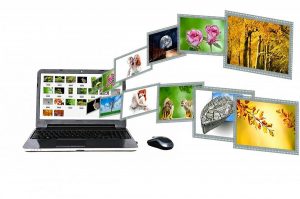
Some website creators make the mistake of thinking the more the better. Wrong. So wrong. Overdoing anything with web design can drive users far away from it and never let them come back. It could be a font that’s hard to read, a color that hurts your eyes, too many sections, photos, headlines, and places to click on the front page. Anything really that is too much.
That’s why in the theme choosing I pointed the simplicity as a consideration. A design should be beautiful and impressive, but also not hard on the orientation when a visitor lands on a page.
Position Your Logo
Creating a logo is part of the design work and you can also trust a graphic designer to take care of it, especially if you don’t have any experience with programs like Adobe Illustrator or Photoshop. However, it’s again your guidelines that are going to be needed.

The logo is your personal signature to everything you create on your website. Some decide they don’t need a logo and that’s just wrong again. If you want people to remember you, to come back, or even more – recognize you, then you need to give them something to look back for.
That’s why it is important to place your logo on your web pages carefully – both driving attention and not being too intrusive. Usually, it stays on the upper left side, but it could also be centered. Make sure to relate it to the rest of the content.
Include CTA-s if Necessary
Call to action buttons are simply golden tickets. Creating the right ones can help you a lot. Depending on the purpose of your website you can have different buttons that suggest various actions. If it’s an online shop then buttons like “Buy now” or “Order” are going to be the most common.
A blog would imply “Subscribe” or maybe “Learn more” for a business website. They might also include “Contact us” or anything you think of that can get people to engage and to stay more on your website. If your website is simply informative or doesn’t need any CTAs in your opinion, then you can skip this step.
Choose the Right Plugins
WordPress plugins are also a treasure on your way to how to make a website from scratch. They can bring the touch your website needs. And other times, they are just a must. There are some plugins that almost every website should have.

Starting with Yoast to help you with your SEO and guide you through the best ways to create your content so that it’s user-friendly. Furthermore, if you are creating an e-commerce store you will need a shopping cart plugin. If it’s a portfolio to showcase your work then probably an interesting way to show your photos in a gallery or create a slideshow.
Like any other thing, there are some things that you need to always remember about the plugins. They need to be constantly updated if they require it. The ones you are no longer using you have to deactivate. There are great premium plugins, but the price doesn’t always mean they are the best.
5. Important Pages & Content
The creating of a website is a process that takes time, personal touch, thoughts, and resources. But once it’s done, it’s time for creating the most important pages and fill them with the best possible content. Every website requires web pages that people usually look for and help them get the information they need.
Not only that but the content marketing is essential to everything about your site. If you are not familiar with the term search engine optimization then you might think about getting. The two things are of course walking side by side, but apart are also important and can help you build your online empire.
Content
The get clearer about what I am talking about, I will tell you some of the most important considerations about the content of your website and how you can use it on your behalf. Starting with how valuable it is for your users.
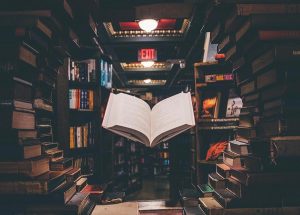
The best thing about content marketing is that it is created to help your website users and to of course drives them into engagement. How you choose to do that depends on you. However, you can try for example posts, pages, videos, infographics or similar.
Learning how to make a website from scratch includes learning what your visitors want to look at and what will be interesting about them. Ask yourself what is the purpose of your website and how can you keep your audience’s interest.
Homepage
Now, page by page let’s see the most important content that you need. Of course, we have to start with the website home page. It’s the center of your online world and you should always know that you need to push it and not the rest of your pages. It will always have the most priority.
That page is the one that greets all of your users. It has to say hello in a nice way and show them what they can do, where, and why. A homepage needs to be coordinated with your purposes. If you are owning an e-commerce shop then for sure your bestsellers need to be on your front page. And if it is a blog for example, then a preview of your last posts is a must. All the other cases you can get the point on how to structure.
Blog Page

Except for your visitors, Google would love it too! It’s a perfect opportunity to create a good SEO strategy using your blog posts.
All these only means you need a blog page, right? The structure of it does not take a lot of effort but what to be written there might. If copywriting is just not your thing you can think of outsourcing and working with people that have better ways around words.
SEO and helping people find the right answers to their questions can only push you up to your way. Consider taking that step while you scratch your website.
Privacy Policy
This one is just like the homepage – you can’t have a website without it. Well, if you are creating a personal blog, then okay, I might be too utter. Still, having a privacy policy can save you from a lot of troubles with the law. Plus, every website that has it is far more credible than the ones that don’t. If you are not sure about the content it needs, you can also check the privacy policy example.
One more thing you need to take into consideration. If you have even one user that is from Europe, you need to have a section explaining what personal information you are holding and what are you using it for. Get to know GDPR well before you have unpleasant meetings with the law.
Business
As I pointed out several times, the essence of your website determines a lot of its filling. That’s why there are a few pages that are necessary if you are creating a website for your business. This doesn’t exclude the rest, it just completes it.
About Us Page
A business could be only online or could exist there just to support an actual business. Either way, an About us page is a must. Users need to know who are you, what you are doing, how long you have been doing it and why they should trust you.
It’s also important to not confuse it with the Contact page. The one we are talking about would be more for you and showing why you are what you are.

All this will help you build a great image in front of your customers-to-be. It will also help you if you remind yourself to check it from time to time and remind yourself where you were and where you are going.
FAQ Page
A page with frequently asked questions is also a part of building your website. In that matter, if you are about to have a business web space then you must provide answers to the most wanted questions. It’s something that will help you long-term. A FAQ page is always loved by users and always creating trust.
As your business grows, so will the never-ending queries. Having a page that is already there for people’s needs will save them time and save you time. Not to talk about how much it can help your SEO! The best part of it is that you get to tell your side of everything and show exactly how things are removing any doubt.
Contact Page
The third most important page to consider when you are learning how to make a website from scratch for your big or small business is the contact page. Repeatedly mistaken with the About page, this is far more different and can provide you with many benefits that you didn’t even think of.

It also gives you the chance to receive their feedback and learn about your mistakes that you might not have known about, learn about what they like and don’t.
All this you can use as a source for ideas too! Creating a Contact page is easy and it can simply work in your favor.
Services, Portfolio or Else
If you are thinking to start making a website that will show your work in the meaning of art, music, poetry or anything similar, then you know that you need to show your creations. It could be a page with your services if you are offering ones. Or a page with slideshows, with photos, videos or else. In other words, it’s what we call a one-page website.
Whatever you choose for the design of that page think it a few times through. That website might be your business card and CV in one. People will contact you wanting to work with or for you. Giving them a reason to do it is your job, so consider it well.
E-commerce

This is going to be one very long process because it usually takes a lot of attention and planning. However, there are a few mandatory pages that you cannot start without.
Product Page
Of course, you need a product page. I am not underestimating your logic. However, there are a few things that need to be said and that’s why it’s important to include this in your plan on making a website from scratch.
One of them is remembering how important the button “Add to cart” is. The page is often times very long and consists of a lot of information such as photos, prices, colors (if available), descriptions, or else.
So, always look around for a way to make it easier for your customers to buy.
Except for the main Product page, you would probably have a lot more. Every item you are selling would have its own Product page so make a list of everything you need to include there: call to actions, description, reviews from other customers, photos with zoom option, related items for upselling, possible discounts and a lot more.

Categories
You might not be having a lot of items and products but except they are less, then twenty, you need categories. Usually, they are listed in a menu and each main classification leads to a page with the products that fall into it.
Depending on the essence of what you are selling in your e-commerce store, you might have more than one levels. The category overview could have one main and a few lower. (For example, in an online shop for clothes you would have Women – Jeans, Women – Coats % Jackets, or Women – Accessories – Watches, Scarfs and Gloves, and etc.).
The combination and collection of all of your items is something you need to carefully consider all of the approaches and outcomes to work in your and your customer’s favor.
Shopping Cart, Checkout, and Payment

Figure out exactly how your payments will work and how convenient it would all be for your website users.
Conclusion
How to make a website from scratch is a question you need to stop asking yourself and just start doing it! It will take some of your time, but it will give you a great purpose and goal to chase. You can evolve and turn your life around. For the rest – we will be with you every step of the way. Choosing the free or paid web hosting with AwardSpace is a guarantee to an amazing online journey to success.